DIY: Poor mans GPS tracking for stolen vehicle recovery.
#1
Honda-Tech Member
Thread Starter
Join Date: Jan 2008
Location: WA
Posts: 1,753
Likes: 0
Received 0 Likes
on
0 Posts
edit: Don't use Mologogo, Instamapper is WAY better. Install is the same, you don't need data, $10 every 3 month to keep plan alive 
---
This is my first DIY bare with me .
.
This is a method of using a prepaid (Boost mobile) phone to very cheaply ($10 every 3 months to keep boost account active with ~$40 phone) provide GPS tracking of your vehicle in the event it is stolen.
Here is a preview of the tracking you will get:
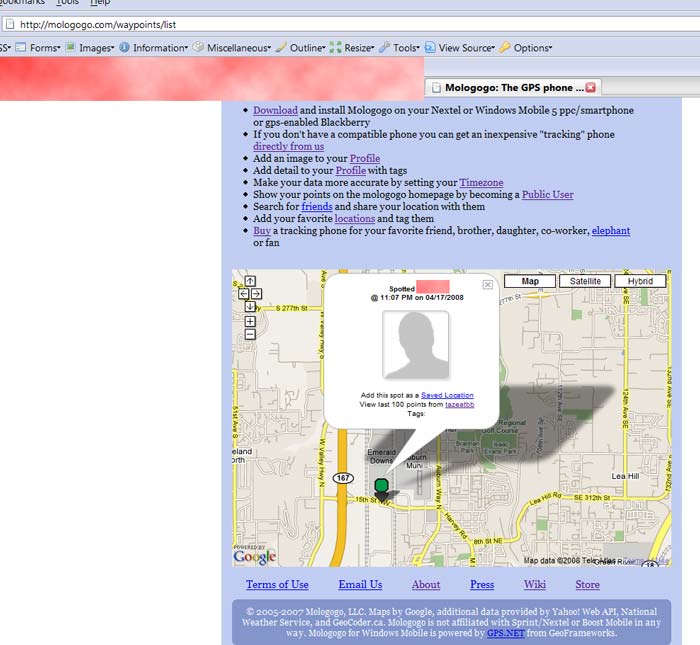
Supplies needed:
*Boost mobile phone w/ GPS - The i425 will be used exclusively in this DIY
*12v Power adapter to keep phone charged - Mine is a modded cigarette lighter plug.
*Basic wire soldering or in-line splicers (minimal)
Software used:
In my example I will be using Mologogo (http://www.mologogo.com/) which is a free java program that runs on the phone and updates your location at a set interval. It stores the last 100 announces and plots them on a google map on their website.
Another alternative is AccuTracking (http://www.accutracking.com/) which costs about $6/month.
The Phone I used (the i425):
The package:
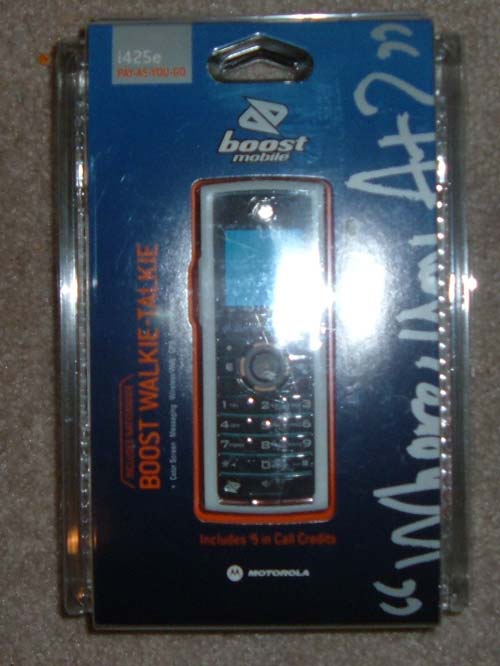
The accessories, basic AC charger + battery, nothing special:
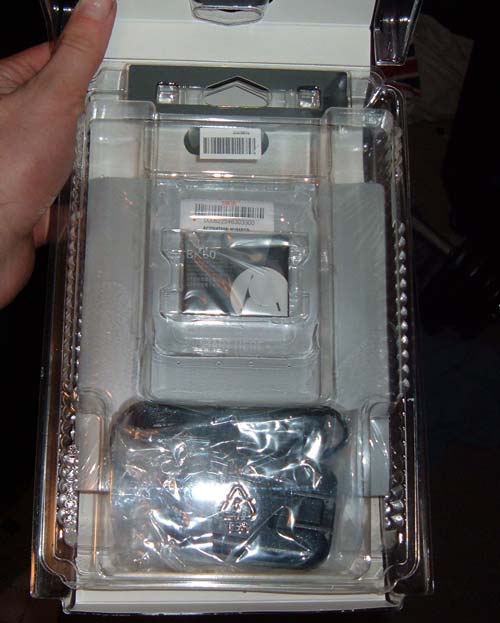
The front, plastic still intact:
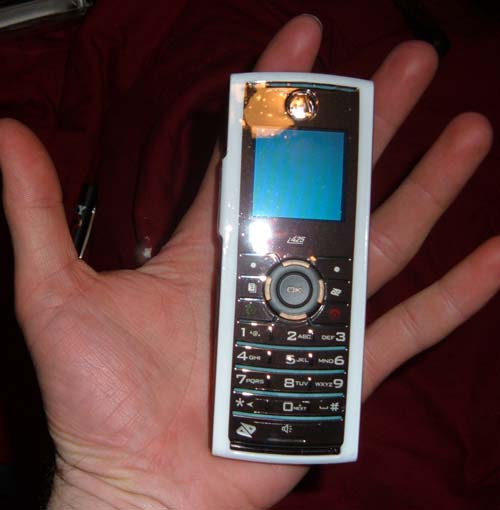
Side:

Back:

I was gonna try and take one apart but found stupid torx screws. I dont have any small enough to fit it I may have to buy a set of torx bits that will have one this small:
I may have to buy a set of torx bits that will have one this small:

Anyway taking it apart is completely unnecessary.
Software Installation
on with the software install on the phone:
Get iDENJal @ http://developer.motorola.com/docstools/idenjal/
Open the software up and connect your phone with a standard USB cable:
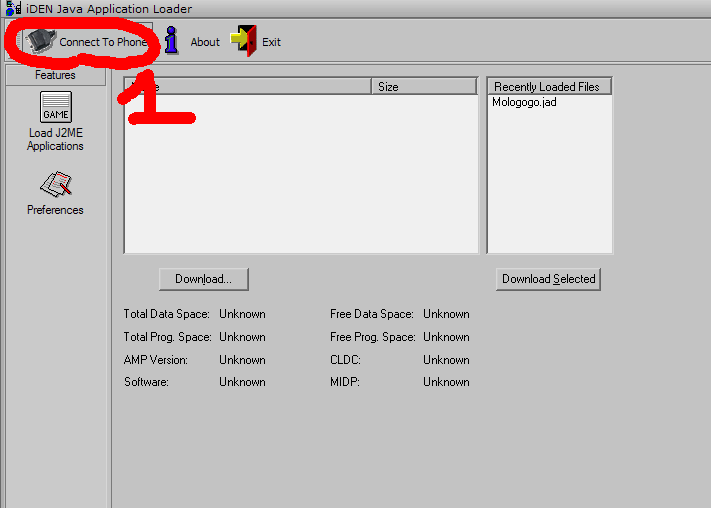
Download the software from http://mologogo.com/downloads/list (use the i425 edition) and click download in the software:
(for accutracking go get their software from their website)
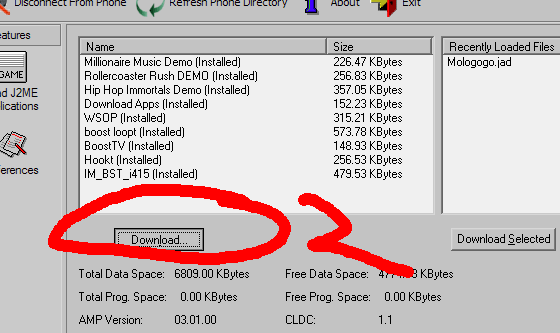
Open the file you downloaded:
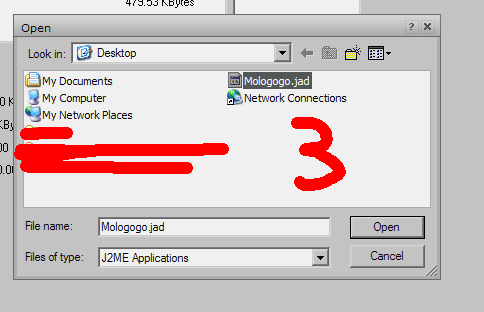
Wait about 5 seconds:
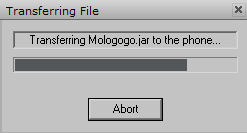
Tada software installed:
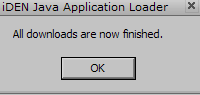
Phone Prepping (optional):
I wanted stealth, so I wanted no white on my phone:

UUUULLLLLTTTTRRRAAAA flat black.

Prep the power adapter:
Sorry I missed a few pics, but it goes down like this:
1) take the end off (just unscrew)
2) pull it apart
3) desolder the spring
4) solder the + wire to the fuse, then another wire to the other end of the fuse (the fuse is no longer easily replaceable, all well, its cheap), put shrink wrap or electrical tape over the whole thing so we dont accidently touch our ground wire with it.
5) I desoldered the original ground from the PCB and just soldered a new one on and ran it out the side, its up to you here.
6) OPTIONAL: Remove the LED (stealth = no lights )
)
And you should have something like this:

I soldered bullet plugs in the end just for my own convenience, put a spade, butt connector, whatever just connect it to anything with a solid +12, and the ground to the chassis somewhere. I happened to have a spare bullet +12 already set up from when I did my stereo a few years ago so I used those:

Car installation (NOT optional for car tracking)
My power source:
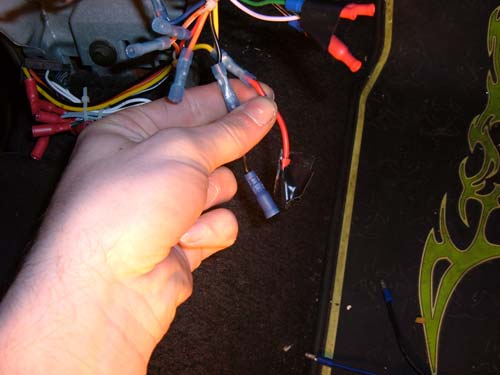
Yay my phone sees power when testing!

I then ran the power cables up and over the glove box, your choice on location, be creative, these things get pretty decent GPS reception, but keep in mind GPS sucks when under metal.
(Yes I need to clean out my glovebox, but as you can see nothing valuable in there)

Now at least on my car, there is a lip above the glove box, reach in and feel upwards, if you got fat hands you may have to take your glove box out, but this defeats the choice of this location if you cant just reach up there.
I put velcro strips on the bottom and velcroed it on to the top of that lip, now if I need to get my phone I can just reach up above the glove box and grab it, completely concealed from 90% of wannabe thieves unless they really tare apart your car.
Conclusion
Be creative on the location of the phone.
You notice I completely skipped over configuring the software, I'll leave you with that, its pretty easy, just type in your login information and how often you want it to update then suspend the application and also set it to automatically launch on startup.
Modified by tazeat at 5:15 AM 4/20/2008
Modified by White Smoke at 8:21 AM 4/22/2008
Modified by tazeat at 1:55 AM 4/30/2008

---
This is my first DIY bare with me
 .
.This is a method of using a prepaid (Boost mobile) phone to very cheaply ($10 every 3 months to keep boost account active with ~$40 phone) provide GPS tracking of your vehicle in the event it is stolen.
Here is a preview of the tracking you will get:
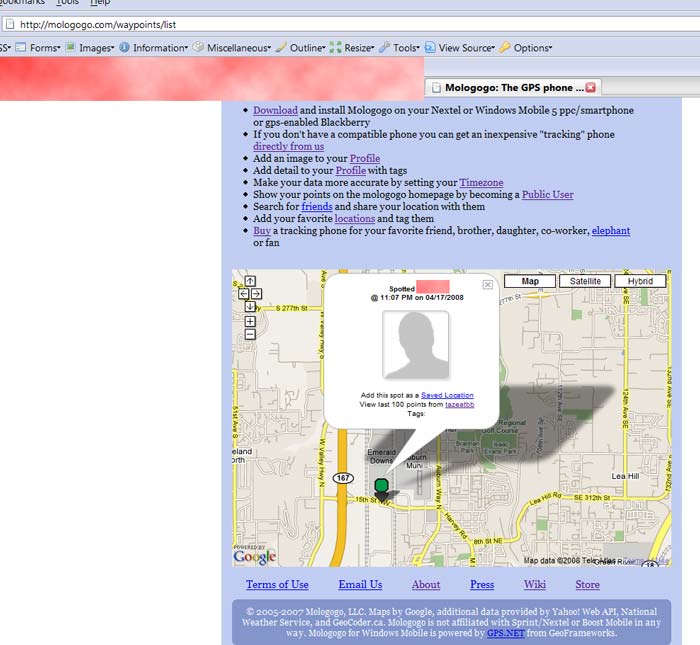
Supplies needed:
*Boost mobile phone w/ GPS - The i425 will be used exclusively in this DIY
*12v Power adapter to keep phone charged - Mine is a modded cigarette lighter plug.
*Basic wire soldering or in-line splicers (minimal)
Software used:
In my example I will be using Mologogo (http://www.mologogo.com/) which is a free java program that runs on the phone and updates your location at a set interval. It stores the last 100 announces and plots them on a google map on their website.
Another alternative is AccuTracking (http://www.accutracking.com/) which costs about $6/month.
The Phone I used (the i425):
The package:
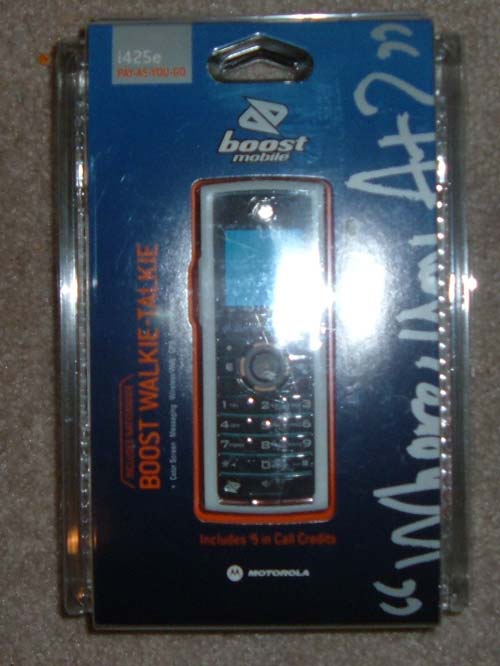
The accessories, basic AC charger + battery, nothing special:
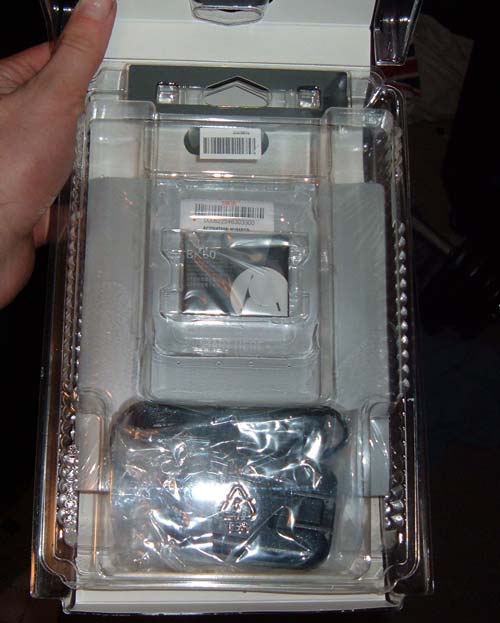
The front, plastic still intact:
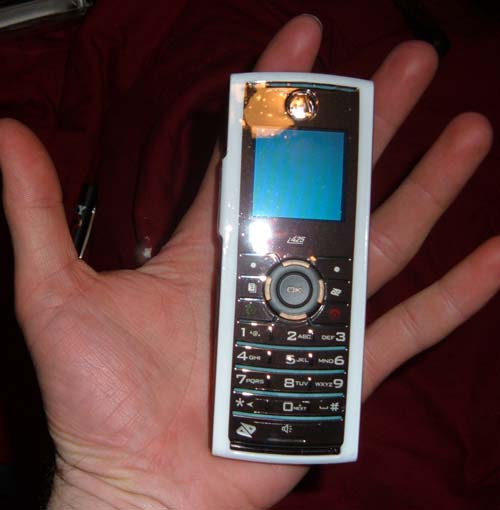
Side:

Back:

I was gonna try and take one apart but found stupid torx screws. I dont have any small enough to fit it
 I may have to buy a set of torx bits that will have one this small:
I may have to buy a set of torx bits that will have one this small:
Anyway taking it apart is completely unnecessary.
Software Installation
on with the software install on the phone:
Get iDENJal @ http://developer.motorola.com/docstools/idenjal/
Open the software up and connect your phone with a standard USB cable:
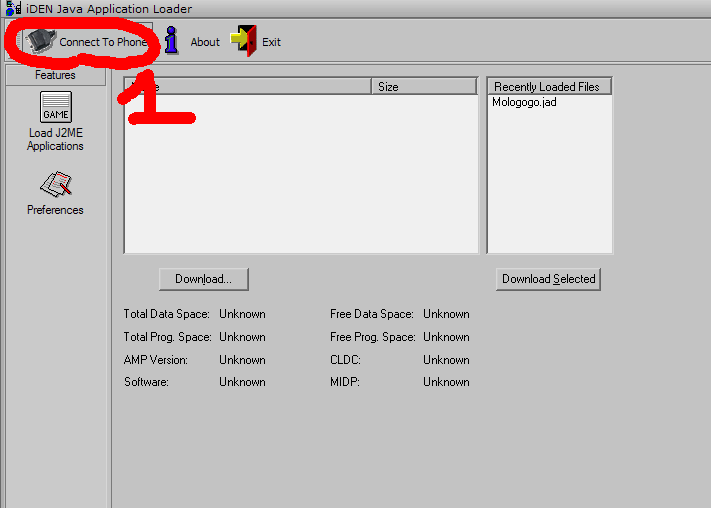
Download the software from http://mologogo.com/downloads/list (use the i425 edition) and click download in the software:
(for accutracking go get their software from their website)
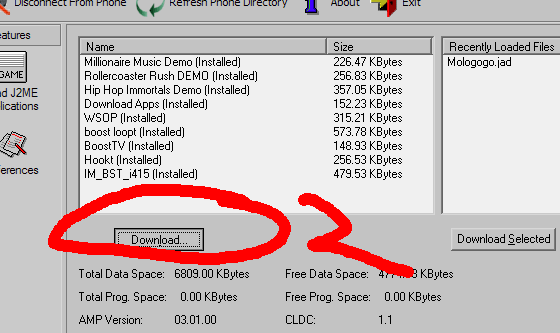
Open the file you downloaded:
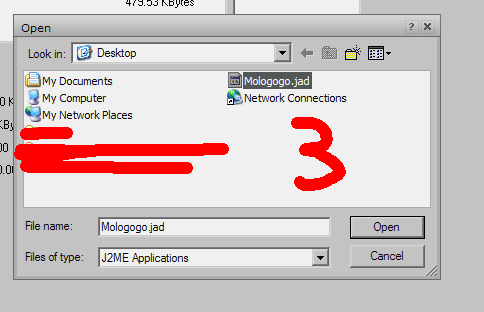
Wait about 5 seconds:
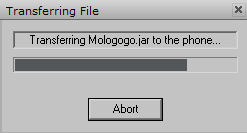
Tada software installed:
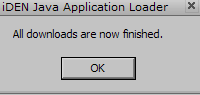
Phone Prepping (optional):
I wanted stealth, so I wanted no white on my phone:

UUUULLLLLTTTTRRRAAAA flat black.

Prep the power adapter:
Sorry I missed a few pics, but it goes down like this:
1) take the end off (just unscrew)
2) pull it apart
3) desolder the spring
4) solder the + wire to the fuse, then another wire to the other end of the fuse (the fuse is no longer easily replaceable, all well, its cheap), put shrink wrap or electrical tape over the whole thing so we dont accidently touch our ground wire with it.
5) I desoldered the original ground from the PCB and just soldered a new one on and ran it out the side, its up to you here.
6) OPTIONAL: Remove the LED (stealth = no lights
 )
)And you should have something like this:

I soldered bullet plugs in the end just for my own convenience, put a spade, butt connector, whatever just connect it to anything with a solid +12, and the ground to the chassis somewhere. I happened to have a spare bullet +12 already set up from when I did my stereo a few years ago so I used those:

Car installation (NOT optional for car tracking)
My power source:
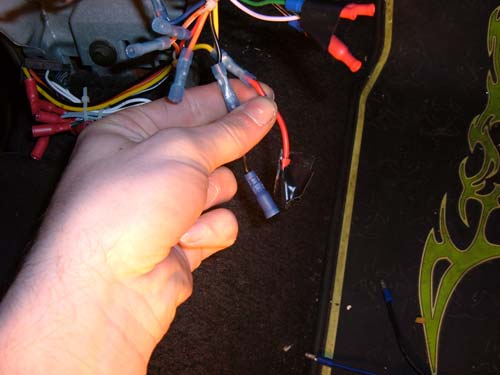
Yay my phone sees power when testing!

I then ran the power cables up and over the glove box, your choice on location, be creative, these things get pretty decent GPS reception, but keep in mind GPS sucks when under metal.
(Yes I need to clean out my glovebox, but as you can see nothing valuable in there)

Now at least on my car, there is a lip above the glove box, reach in and feel upwards, if you got fat hands you may have to take your glove box out, but this defeats the choice of this location if you cant just reach up there.
I put velcro strips on the bottom and velcroed it on to the top of that lip, now if I need to get my phone I can just reach up above the glove box and grab it, completely concealed from 90% of wannabe thieves unless they really tare apart your car.
Conclusion
Be creative on the location of the phone.
You notice I completely skipped over configuring the software, I'll leave you with that, its pretty easy, just type in your login information and how often you want it to update then suspend the application and also set it to automatically launch on startup.
Modified by tazeat at 5:15 AM 4/20/2008
Modified by White Smoke at 8:21 AM 4/22/2008
Modified by tazeat at 1:55 AM 4/30/2008
Last edited by tazeat; 05-03-2009 at 05:50 PM.
#3
Honda-Tech Member
Join Date: Jan 2008
Location: Liberal City
Posts: 493
Likes: 0
Received 0 Likes
on
0 Posts
there is also another amazing way with a sprint/qwest phone
gmaps.com
gmap-track.com
have phone lying around via qwest/sprint that has built in GPS. Install the software on the phone via powervision. Register on the website. Type in the tracking code in the phone. WHammy you ahve gps tracking.
gmaps.com
gmap-track.com
have phone lying around via qwest/sprint that has built in GPS. Install the software on the phone via powervision. Register on the website. Type in the tracking code in the phone. WHammy you ahve gps tracking.
#4
Honda-Tech Member
Thread Starter
Join Date: Jan 2008
Location: WA
Posts: 1,753
Likes: 0
Received 0 Likes
on
0 Posts
<TABLE WIDTH="90%" CELLSPACING=0 CELLPADDING=0 ALIGN=CENTER><TR><TD>Quote, originally posted by bigsyke »</TD></TR><TR><TD CLASS="quote">there is also another amazing way with a sprint/qwest phone
gmaps.com
gmap-track.com
have phone lying around via qwest/sprint that has built in GPS. Install the software on the phone via powervision. Register on the website. Type in the tracking code in the phone. WHammy you ahve gps tracking.</TD></TR></TABLE>
Cool, had not seem mgmaps.com before Will look in to it!
Will look in to it!
gmaps.com
gmap-track.com
have phone lying around via qwest/sprint that has built in GPS. Install the software on the phone via powervision. Register on the website. Type in the tracking code in the phone. WHammy you ahve gps tracking.</TD></TR></TABLE>
Cool, had not seem mgmaps.com before
 Will look in to it!
Will look in to it!
#5
Honda-Tech Member
Join Date: Jan 2008
Location: Liberal City
Posts: 493
Likes: 0
Received 0 Likes
on
0 Posts
<TABLE WIDTH="90%" CELLSPACING=0 CELLPADDING=0 ALIGN=CENTER><TR><TD>Quote, originally posted by tazeat »</TD></TR><TR><TD CLASS="quote">
Cool, had not seem mgmaps.com before Will look in to it!</TD></TR></TABLE>
Will look in to it!</TD></TR></TABLE>
good lookin out. So have you tested it the tracking device yet? say while you were at work, you can keep tabs on it?
Cool, had not seem mgmaps.com before
 Will look in to it!</TD></TR></TABLE>
Will look in to it!</TD></TR></TABLE>good lookin out. So have you tested it the tracking device yet? say while you were at work, you can keep tabs on it?
#6
Honda-Tech Member
Thread Starter
Join Date: Jan 2008
Location: WA
Posts: 1,753
Likes: 0
Received 0 Likes
on
0 Posts
Well I couldn't get mgmaps to install > I tried posting a message to the developer apparently they have issues with the Motorola iDEN phones, but they have a version for it and they have a version that works on the i880. I guess they haven't worked out the bugs with the i415/i425 yet...
I tried posting a message to the developer apparently they have issues with the Motorola iDEN phones, but they have a version for it and they have a version that works on the i880. I guess they haven't worked out the bugs with the i415/i425 yet...
But I think I finally got the timer set right so it updates right on a set interval like it should. And ya just go to Mologogo.com and it shows where you last 100 "updates" were and you just click them and it tells you the time and stuff, its quite neat.
I'll drive somewhere later on today and post a screenshot.
 I tried posting a message to the developer apparently they have issues with the Motorola iDEN phones, but they have a version for it and they have a version that works on the i880. I guess they haven't worked out the bugs with the i415/i425 yet...
I tried posting a message to the developer apparently they have issues with the Motorola iDEN phones, but they have a version for it and they have a version that works on the i880. I guess they haven't worked out the bugs with the i415/i425 yet...But I think I finally got the timer set right so it updates right on a set interval like it should. And ya just go to Mologogo.com and it shows where you last 100 "updates" were and you just click them and it tells you the time and stuff, its quite neat.
I'll drive somewhere later on today and post a screenshot.
Trending Topics
#10
How does the software start tracking?
Do you have to manually run the software on the phone?
Or does the software start on boot?
If it starts up on boot, then i think you should be able to have your alarm turn the phone on, when a sensor has been tripped...
Do you have to manually run the software on the phone?
Or does the software start on boot?
If it starts up on boot, then i think you should be able to have your alarm turn the phone on, when a sensor has been tripped...
#11
Honda-Tech Member
Thread Starter
Join Date: Jan 2008
Location: WA
Posts: 1,753
Likes: 0
Received 0 Likes
on
0 Posts
Ya its in the options to have it start on boot. I'm sure you could set it up to just run when the alarm is armed, just hook the Ground when Armed wire somehow up to a relay that turns the phone on.
Perhaps wire it like the starter kill and cut the main power contact from the battery?
Not sure, I was just planning on having it run 24/7.
Perhaps wire it like the starter kill and cut the main power contact from the battery?
Not sure, I was just planning on having it run 24/7.
#12
if you have an alarm, it doesn't need to update till its being stolen...
cause if mogolo can only track 100 updates, updating 1 per hour isn't that effective...
if you make it once per 5-10 mins... you have more detailed tracking...
also saves you money on upkeep...
edit:
i was thinking of tapping into the power on switch on the cell phone...
you would need to take apart the phone, or remove a key... and solder directly on to the circuit board...
cause if mogolo can only track 100 updates, updating 1 per hour isn't that effective...
if you make it once per 5-10 mins... you have more detailed tracking...
also saves you money on upkeep...
edit:
i was thinking of tapping into the power on switch on the cell phone...
you would need to take apart the phone, or remove a key... and solder directly on to the circuit board...
#13
Honda-Tech Member
Thread Starter
Join Date: Jan 2008
Location: WA
Posts: 1,753
Likes: 0
Received 0 Likes
on
0 Posts
Ya you could do that I cant seem to take this apart I may need to drill those stupid bolts  I bought a pack of torx screwdriver bits and nothing fits
I bought a pack of torx screwdriver bits and nothing fits 
Oh and I have it set for 5 minutes, keeps about 5~8 hours of history. Your 100th update is dropped when a new one is added.
 I bought a pack of torx screwdriver bits and nothing fits
I bought a pack of torx screwdriver bits and nothing fits 
Oh and I have it set for 5 minutes, keeps about 5~8 hours of history. Your 100th update is dropped when a new one is added.
#14
How much is the sms thing?
cause you could set it up to twitter
then on your home computer, run some IM client 24/7 and get twits of your location..
its more costly, but you get an unlimited history... that is pretty close-ish...
cause you could set it up to twitter
then on your home computer, run some IM client 24/7 and get twits of your location..
its more costly, but you get an unlimited history... that is pretty close-ish...
#15
Honda-Tech Member
Thread Starter
Join Date: Jan 2008
Location: WA
Posts: 1,753
Likes: 0
Received 0 Likes
on
0 Posts
If your that worried about having more of a history pay the $6/month for AccuTracking, it gives you 30 days of history and lots more features.
#16
Honda-Tech Member
iTrader: (1)
Join Date: Oct 2005
Location: 99 probs but a stolen car aint 1, ca, cerritos/fullerton
Posts: 9,716
Likes: 0
Received 3 Likes
on
3 Posts
To many flaws in this system,
1. There is no ews on it.
2. To easy to find. By the time you find out your car is gone. The theif has found the unit.
3.range on the phone.
4. No way of the alarm to tell the system to call you.
Nice diy as a layer. But not something I would want to protect my car as a main gps system.
1. There is no ews on it.
2. To easy to find. By the time you find out your car is gone. The theif has found the unit.
3.range on the phone.
4. No way of the alarm to tell the system to call you.
Nice diy as a layer. But not something I would want to protect my car as a main gps system.
#17
Honda-Tech Member
Thread Starter
Join Date: Jan 2008
Location: WA
Posts: 1,753
Likes: 0
Received 0 Likes
on
0 Posts
<TABLE WIDTH="90%" CELLSPACING=0 CELLPADDING=0 ALIGN=CENTER><TR><TD>Quote, originally posted by wrx-killer-Sti-eater »</TD></TR><TR><TD CLASS="quote">Too many flaws in this system,
1. There is no ews on it.
2. To easy to find. By the time you find out your car is gone. The theif has found the unit.
3.range on the phone.
4. No way of the alarm to tell the system to call you.
Nice diy as a layer. But not something I would want [it?] to protect my car as a main gps system.</TD></TR></TABLE>
1. Havent heard the term EWS before I assume electronic something system? Is this notifying police of the location?
2. Not if its hidden properly, its not exactly in the best spot in my DIY intentionally, that is not where I plan on keeping it, I am not posting where I plan to put it, but yes it can be found, it can be disabled by removing the phones battery, but the idea is that you know where it went before the GPS is stripped. But your right this is definitely a weakness.
3. Range on phone, Nextel has some of the best coverage, but yes if the thief runs to a location outside of this you will no longer receive location updates, but you have a good idea which direction he went and you will know where he is if he comes back in to coverage. This to me is better than nothing.
4. This is its biggest weak point, I am still thinking of a way to get it to respond to a pulse from the alarm. That will be my next move is figuring that out. I'm thinking I may try and program a quick j2me program that will send a text out from an input on the phone, just not sure where to wire it in to the phone, I'm thinking taking it apart and soldering to the boost button maybe.
In no way is this a substitute for a proper GPS alarm, I do not claim it to be. But for $40 its a hell of a lot better than nothing which is what most cars have, I figured it was a good "poor mans" solution. If you have a lot of money in your car please skip this and buy a GPS alarm that costs 10-20x as much.
1. There is no ews on it.
2. To easy to find. By the time you find out your car is gone. The theif has found the unit.
3.range on the phone.
4. No way of the alarm to tell the system to call you.
Nice diy as a layer. But not something I would want [it?] to protect my car as a main gps system.</TD></TR></TABLE>
1. Havent heard the term EWS before I assume electronic something system? Is this notifying police of the location?
2. Not if its hidden properly, its not exactly in the best spot in my DIY intentionally, that is not where I plan on keeping it, I am not posting where I plan to put it, but yes it can be found, it can be disabled by removing the phones battery, but the idea is that you know where it went before the GPS is stripped. But your right this is definitely a weakness.
3. Range on phone, Nextel has some of the best coverage, but yes if the thief runs to a location outside of this you will no longer receive location updates, but you have a good idea which direction he went and you will know where he is if he comes back in to coverage. This to me is better than nothing.
4. This is its biggest weak point, I am still thinking of a way to get it to respond to a pulse from the alarm. That will be my next move is figuring that out. I'm thinking I may try and program a quick j2me program that will send a text out from an input on the phone, just not sure where to wire it in to the phone, I'm thinking taking it apart and soldering to the boost button maybe.
In no way is this a substitute for a proper GPS alarm, I do not claim it to be. But for $40 its a hell of a lot better than nothing which is what most cars have, I figured it was a good "poor mans" solution. If you have a lot of money in your car please skip this and buy a GPS alarm that costs 10-20x as much.
#19
Honda-Tech Member
Join Date: Jan 2008
Location: Liberal City
Posts: 493
Likes: 0
Received 0 Likes
on
0 Posts
i think its a good solution when your at work, you can keep tracking it on gmaps every hour or so. This way you can call the cops if it leaves earlier, rather than finishing your shift to find no car, adn by that time its already inflamed.
#20
TSPeed Factory
Join Date: Sep 2002
Location: Renton, WA, Vietnam
Posts: 5,298
Likes: 0
Received 0 Likes
on
0 Posts
does the phone have to be out in the open or have a clear view of the sky? i have the phone on me inside my work and its not able to pinpoint the exact location on mologogo.
#21
Honda-Tech Member
Join Date: Nov 2007
Location: Western Hemisphere
Posts: 655
Likes: 0
Received 0 Likes
on
0 Posts
Well the alarm puts out a DC 12 volts on the siren wire when it's triggered. When the alarm is armed it puts out a ground on the start kill control wire. How you're going to convert that to something the phone can use and then actually do something in response is the real problem.
I am extremely skeptical that this will work at all. I'd like to see some real world testing with pics so that I know you actually did it. Give your keys to a buddy and then go find him.
I am extremely skeptical that this will work at all. I'd like to see some real world testing with pics so that I know you actually did it. Give your keys to a buddy and then go find him.
#23
Honda-Tech Member
Thread Starter
Join Date: Jan 2008
Location: WA
Posts: 1,753
Likes: 0
Received 0 Likes
on
0 Posts
Here is from a trip i took earlier with pulses every 5 minutes, you can clearly tell direction by the times on the dots, and you can clearly tell where the car is stopped.
I'm thinking if my car is stolen I would call the police and tell them exactly where the last points on my car are.

Another neat feature if I have two accounts, you can add "Friends" and they also show up on the map. Using my BlackBerry with mologogo on a separate account I can see the points as I'm driving if for instance I'm hunting down the theif (with a aluminum baseball bat in the passenger seat and a 9mm under the drivers seat of course lol) Unfortunately the blackberry version is very unreliable (unlike the one for the i425 ironically) and crashes a lot making this difficult.
Modified by tazeat at 1:53 AM 4/22/2008
I'm thinking if my car is stolen I would call the police and tell them exactly where the last points on my car are.

Another neat feature if I have two accounts, you can add "Friends" and they also show up on the map. Using my BlackBerry with mologogo on a separate account I can see the points as I'm driving if for instance I'm hunting down the theif (with a aluminum baseball bat in the passenger seat and a 9mm under the drivers seat of course lol) Unfortunately the blackberry version is very unreliable (unlike the one for the i425 ironically) and crashes a lot making this difficult.
Modified by tazeat at 1:53 AM 4/22/2008
#24
Honda-Tech Member
Thread Starter
Join Date: Jan 2008
Location: WA
Posts: 1,753
Likes: 0
Received 0 Likes
on
0 Posts
Another solution I am working on is using the "alternate url" and having it submit to my server, then I can store however much I want and update as much as I want 

#25
TSPeed Factory
Join Date: Sep 2002
Location: Renton, WA, Vietnam
Posts: 5,298
Likes: 0
Received 0 Likes
on
0 Posts
<TABLE WIDTH="90%" CELLSPACING=0 CELLPADDING=0 ALIGN=CENTER><TR><TD>Quote, originally posted by tazeat »</TD></TR><TR><TD CLASS="quote">Another solution I am working on is using the "alternate url" and having it submit to my server, then I can store however much I want and update as much as I want  </TD></TR></TABLE>
</TD></TR></TABLE>
are you having trouble with it not being able to track you sometimes? thats the problem i'm having, but maybe i'm not setting the preferences right. for instance i had the phone on me just out and about and then i'd check on mologogo website later and it doesn't show the locations i went to. i have the thing updating every 60 seconds.
 </TD></TR></TABLE>
</TD></TR></TABLE>are you having trouble with it not being able to track you sometimes? thats the problem i'm having, but maybe i'm not setting the preferences right. for instance i had the phone on me just out and about and then i'd check on mologogo website later and it doesn't show the locations i went to. i have the thing updating every 60 seconds.


 I'll have to hide this in my friends car and find him that way :evil:
I'll have to hide this in my friends car and find him that way :evil: