Honda Civic: How to Replace Your Dome Light
Replacing your dome light is so simple that the hardest part may be deciding whether to install a standard dome light bulb or an LED dome light. Continue reading to learn how to replace the dome light on your Honda Civic.
This article applies to the Honda Civic (1992-2000).
Replacing a burnt dome light is one of the easiest DIY projects you can undertake. You likely have a flat head screwdriver, so all you'll need is to buy a replacement bulb and find a few minutes to actually install it. The three main differences between a standard dome light bulb and an LED dome light are how long they last, how much they cost, and how bright they are. Follow these simple directions to install the dome light of your choice.
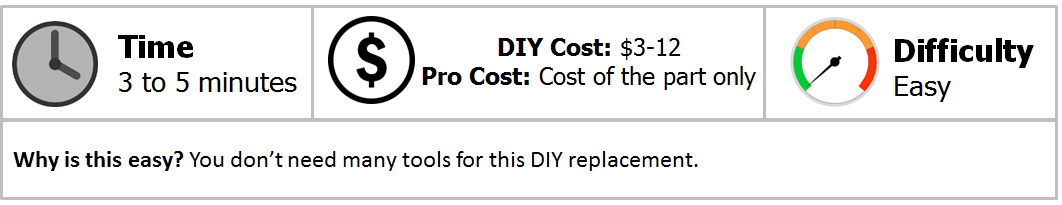
Materials Needed
- Flat head screwdriver
- Replacement dome light
Step 1 – Set dome light to "off"
Set the dome light to "OFF." If the dome light was on, then let it cool down for five to ten minutes. Allowing the dome light to cool down will prevent you from burning yourself during the replacement.
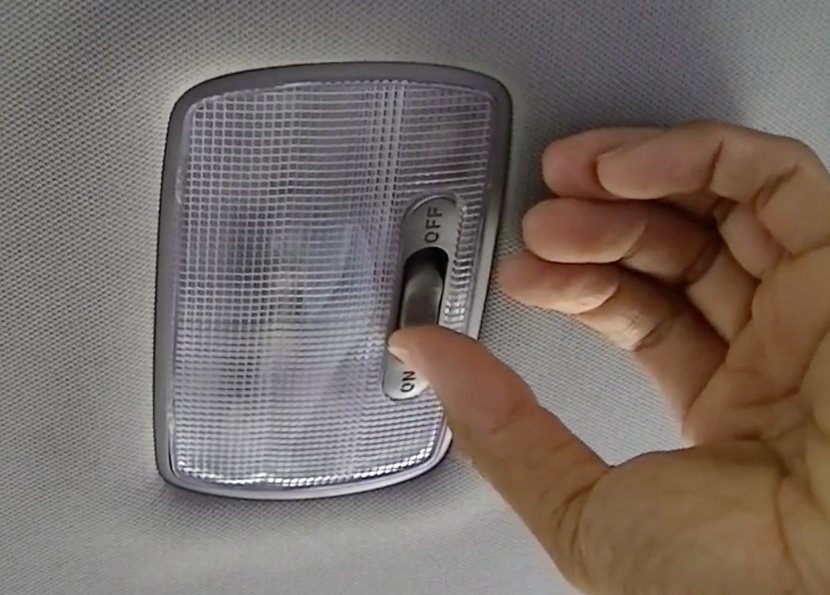
Step 2 – Pry off dome light cover
Insert the flat head screwdriver into the space around the dome light cover, and pry it off. There are usually four prongs around the cover. You’ll need to pop off at least one of these prongs before you can remove the dome light cover.
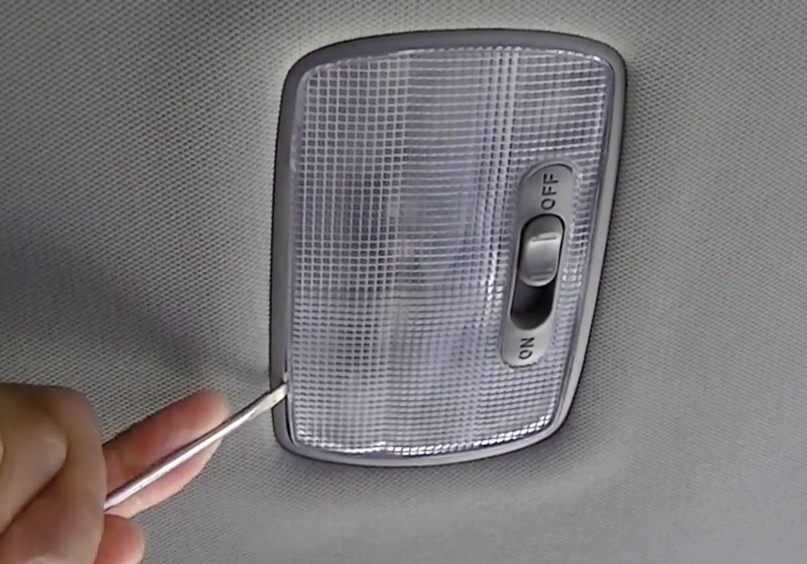
Step 3 – Remove old bulb
Hold the bulb from one end, and pull it out. You may need to pull that end up, and then out to remove the bulb. You also can use your screwdriver to pry the light out.

Step 4 – Install new bulb
Insert one end of the new bulb into place, and then push down on the other end until it pops into place as well.

Step 5 – Re-install the cover and test the dome light
Position the dome light cover, and pop it into place. You should hear a clicking sound when you've correctly installed it. Then, turn on the light to make sure it works. Afterwards, set the light to either "ON," "Automatic," or "OFF."

Featured Video: How to Repair Ceiling Dome Light
Related Discussion, Site, and Video
- Ultimate 1992-1995 Honda Civic Dome Light - Honda-Tech.com
- How Do You Replace the Dome Light on a Honda Civic LX Sedan? - JustAnswer.com
- Honda Civic LED dome and Map Light Installation - YouTube.com






