S300 V3 PLX Wideband Digital Input and AIM MXL wiring with custom mounting in EK
#1
Honda-Tech Member
Thread Starter
Join Date: Dec 2006
Location: Jacksonville, Florida, United States
Posts: 742
Likes: 0
Received 1 Like
on
1 Post
Since theres no real detailed info or thread on how to install and setup the digital input on the new V3 S300 using a PLX wideband, i decided to do it myself.
The two pins you want to connect to on the S300 V3 board is IN+(IN- for AEM and INNOVATE) and GND(optional).
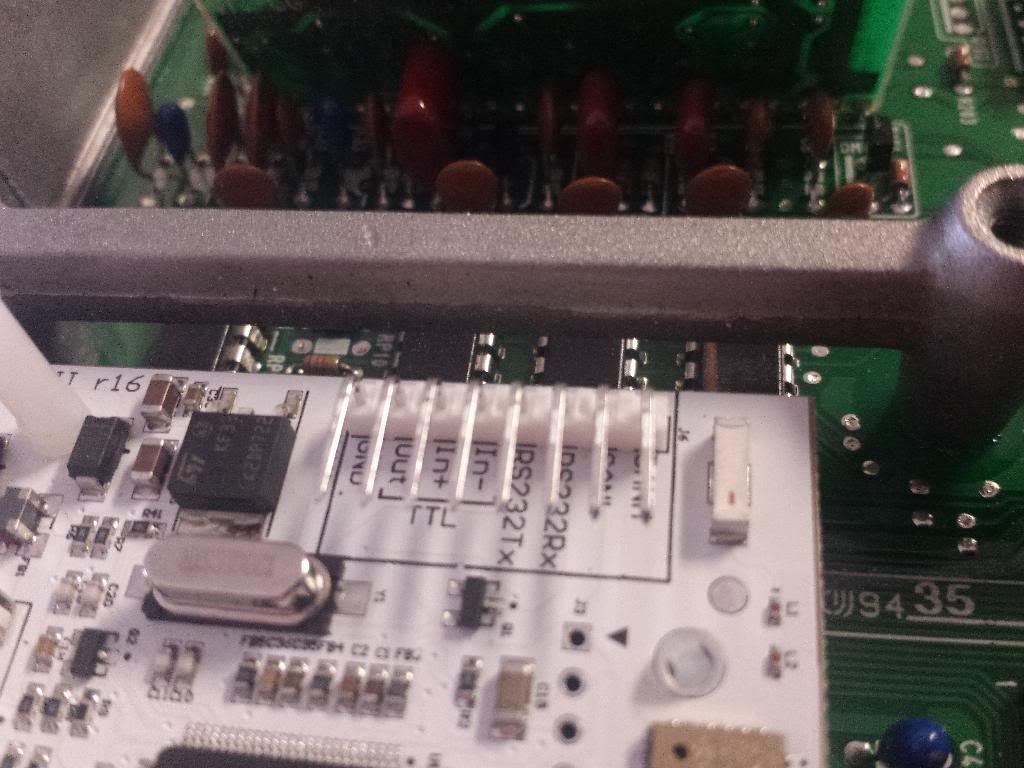
Use the supplied cable from hondata. Im using the first black(GND) and purple(IN+)
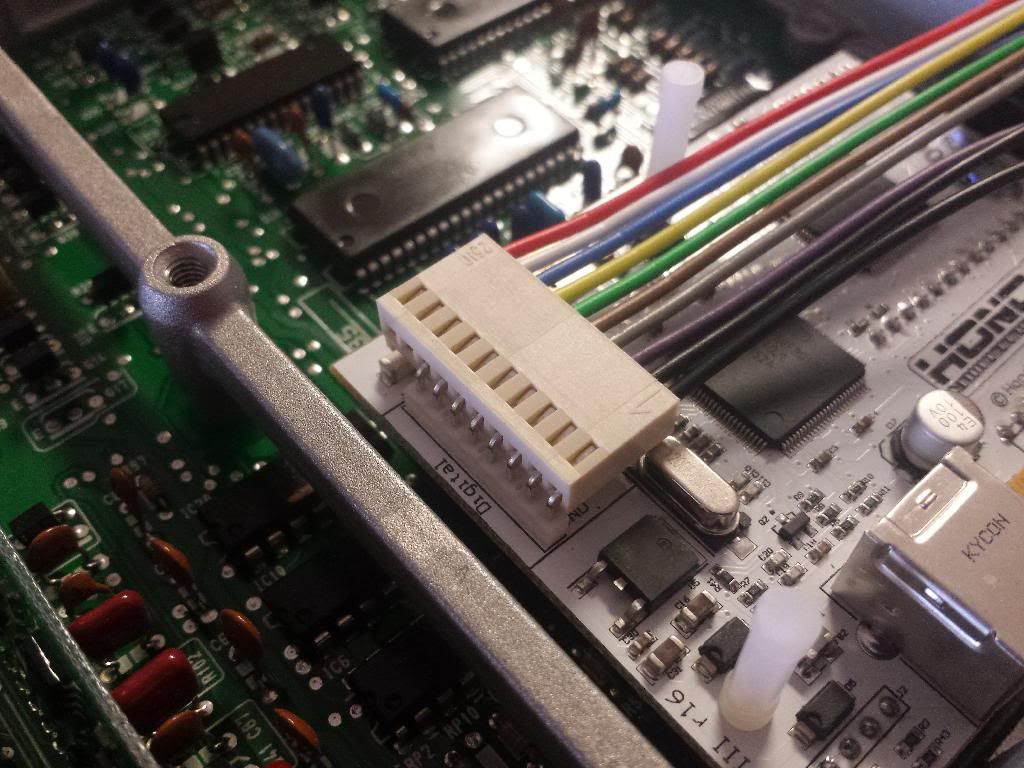
To make this work you will be using the tx port on the plx and the cable that goes in it. Cut one end of the cable and get the wires ready to test. The tip is tx(transmit), center is rx(receive) and the base is ground. Your wanting to use TX and ground(optional) only. Use a meter to test which wire is which, in my case red is TX and RX is white and ground is bare. There are two ways to find this out is continuity and voltage. TX should read close to 3.3v and Rx should not read any. So in my case red goes to purple(IN+) and the exposed ground goes to the first black(GND)
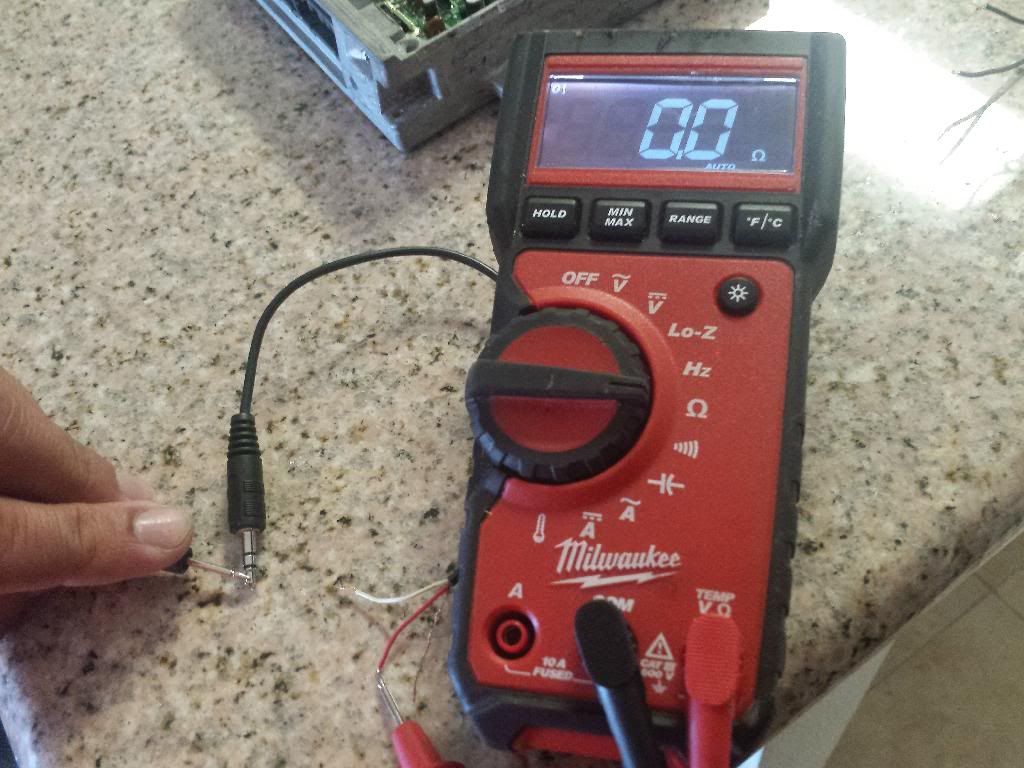



Go into SMANAGER, parameters, digital in/out, choose plx for the type, click on the 0 spot on the channel list, choose wideband air/fuel on the channel details.
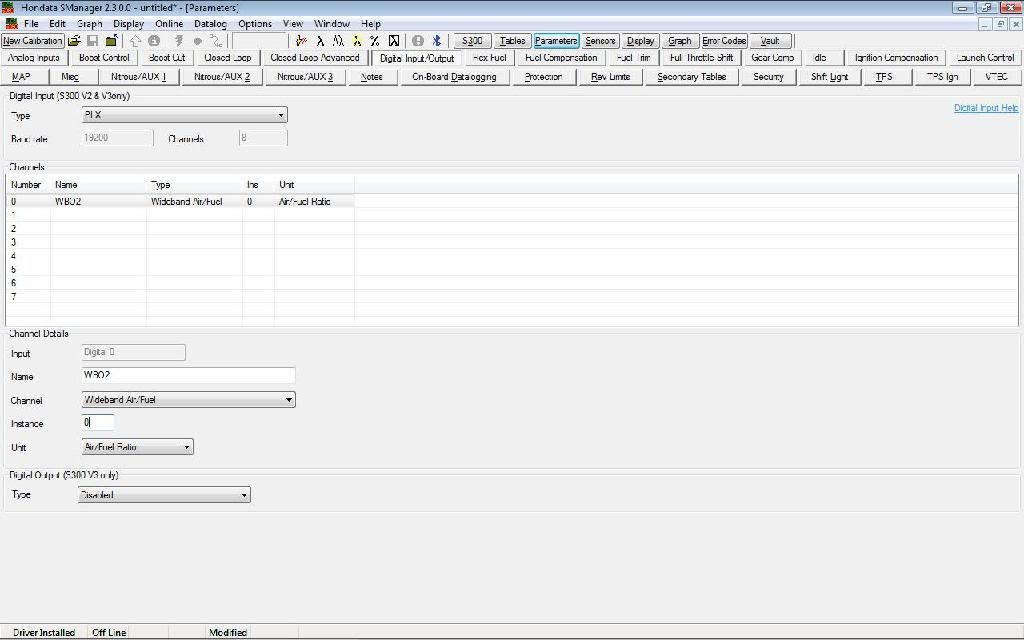
Next go to sensor setup in the options, scroll down to digital input 0 and click on it, change the display min to 10 and dispaly max to 20. dont worry about it saying volts, it will not read volts.
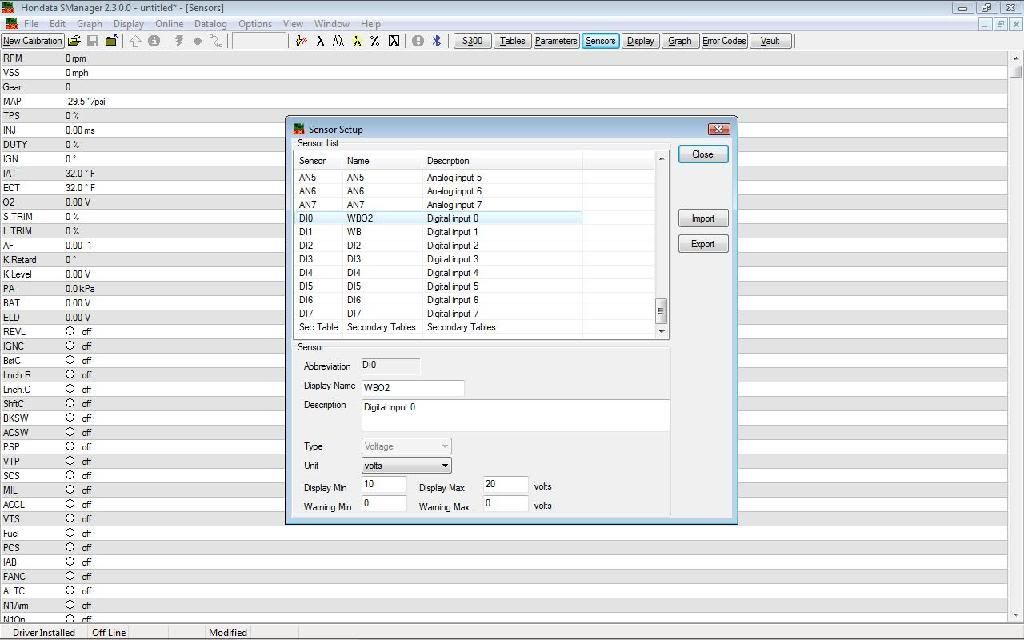
Next go to your display and put the sensor in the display to however you like it, it will be at the bottom of the list past the analog inputs, pick the digital 0. dont worry about it saying volts, it will not.
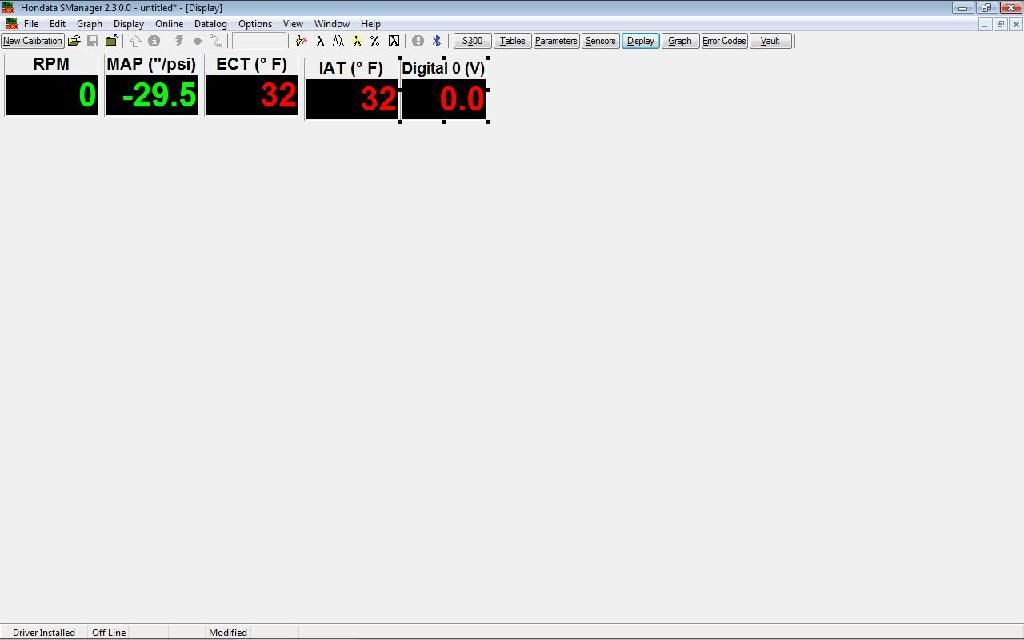
This was just a quick fast how to i decided to do to get the info out there for anyone else thats interested in doing this. if theres anything I missed, need correcting or if you want to add anything, feel free to do so. heres a quick vid of it working.
Here is the daisy chain info using the plx fluid pressure sensor module and plx tuner edition wideband. The top sensor module is the fluid pressure which has two channels. Im using 1 for oil pressure and 2 for fuel pressure. Bottom is tuner edition wideband. The fluid pressure sensor module is the first sensor module in the daisy chain so you keep the termination jumper in the module and take the jumper out of the rest in the daisy chain(which is the wideband module). Start off with tx(transfer) on the first module(fluid pressure) in the daisy chain and it plugs into the rx(receive) of the next module(wideband) and the tx from the wideband goes to the s300 digital board like i explained before in my earlier post. The s300 is always last in the daisy chain.
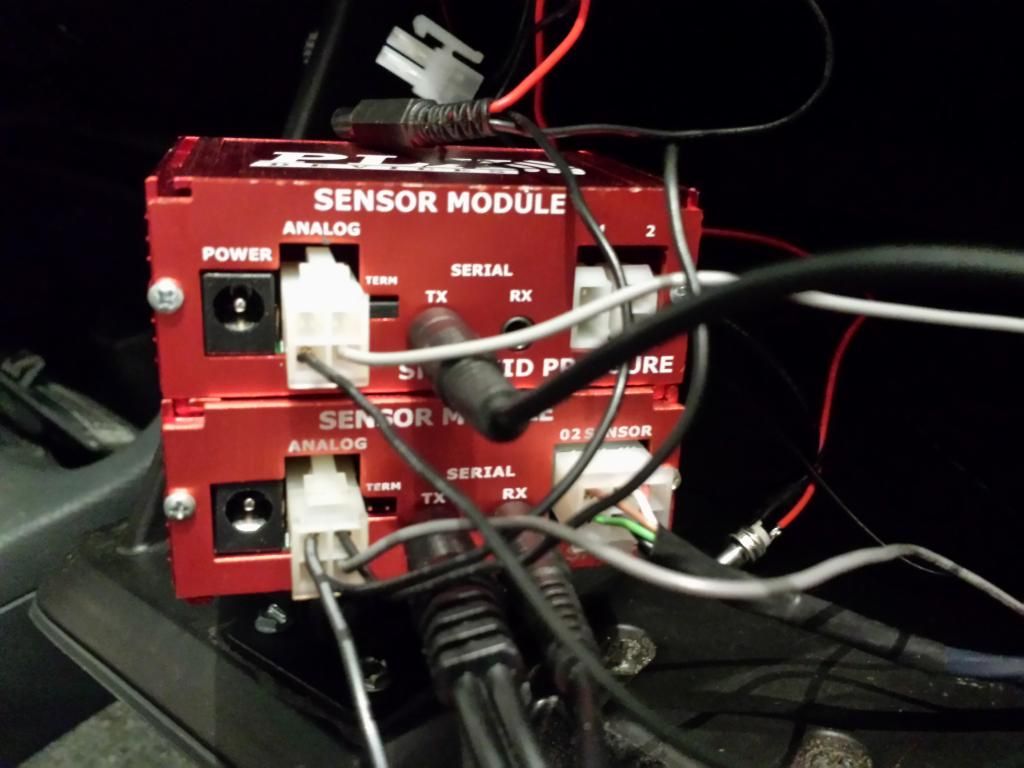
Next is setting it up in the smanager. The first sensor module in the daisy chain goes first on the digital input list. Since its a fluid pressure module, channel 1 which i have set for oil pressure is first overall on the list. Fluid pressure is next and the only thing different is you give it a instance number of 1, oil pressure instance number is 0. Wideband is third on the list and will have a instance number of 0 since its only a single channel. Naturally the rest the settings are obvious.
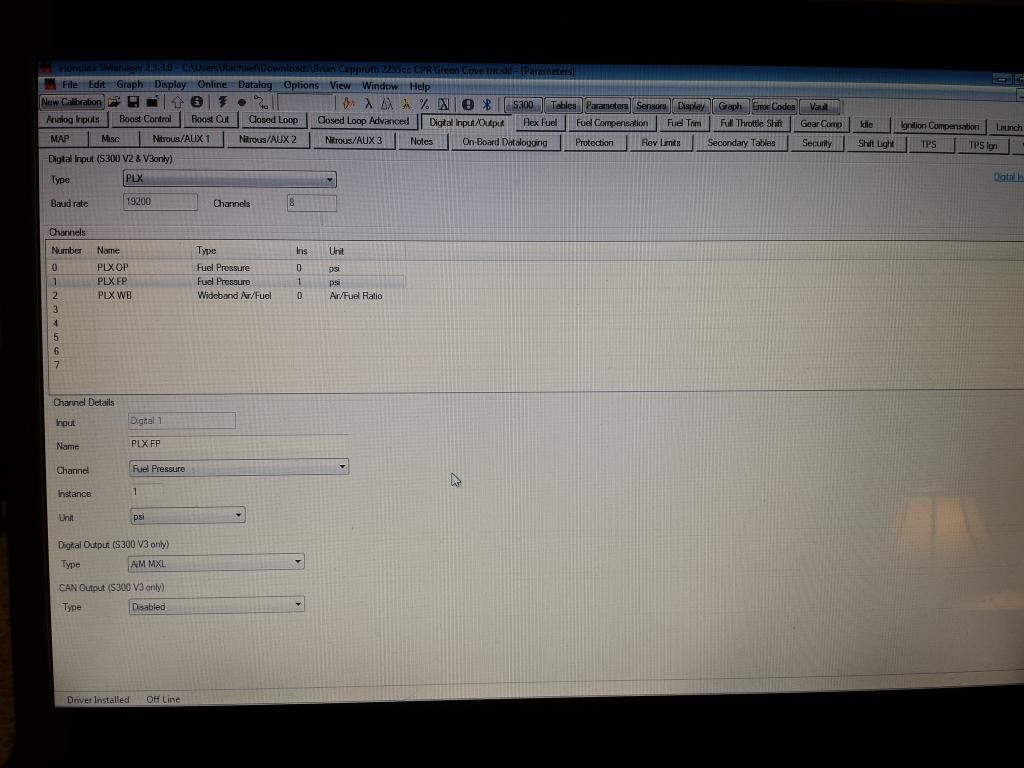
Heres the sensor settings, there pretty much the same as I explained before on my earlier post about the wideband.
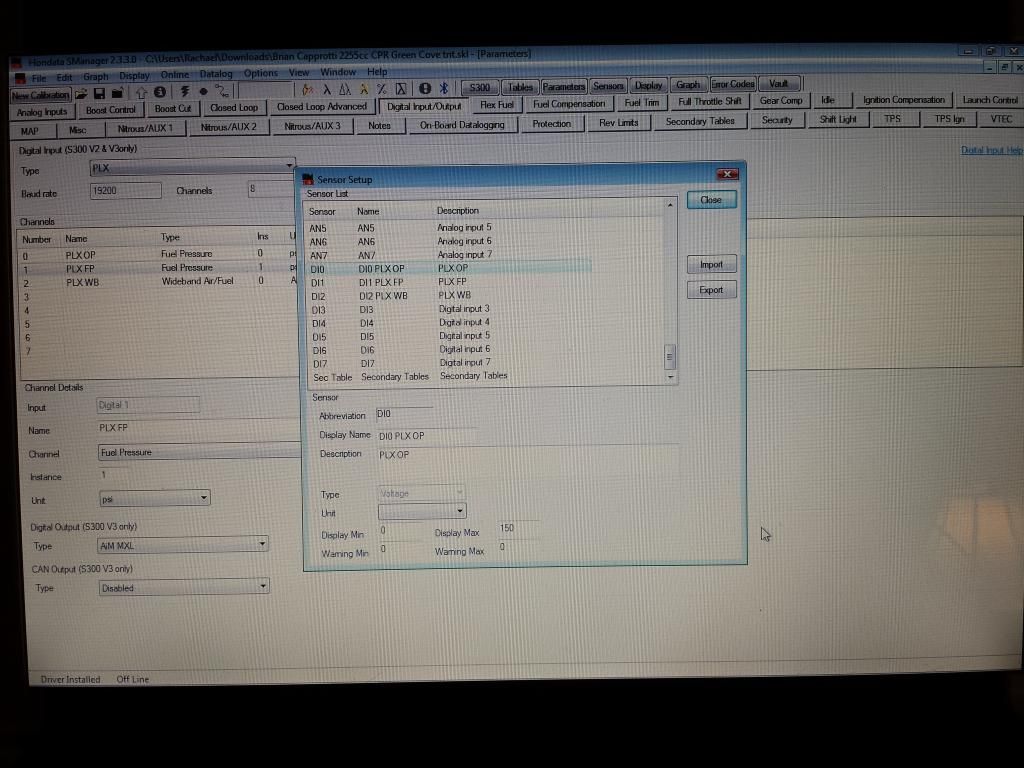
Here is a short rundown on how to hookup the Aim MXL to the S300. You hook the RS232rx of the AIM MXL to the RS232tx on the digital board. Go into smanager and pick AIM MXL in the digital input settings.The rest is power and ground. Thats all you need to do.
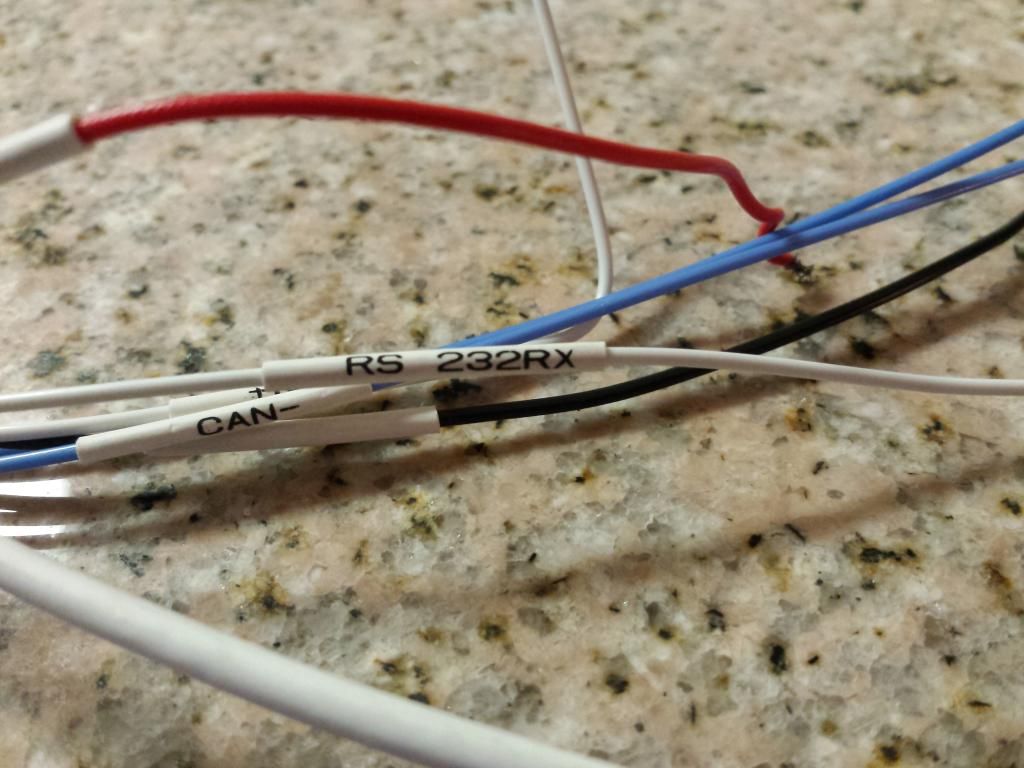
Next I will show you how to use the customize sensor feature in AIM MXL racestudio software. I will only explain this section cause its the most complicated part of setting up your AIM MXL if you choose to use this feature. The rest is up to you reading the instructions and learning how to use the racestudio software. When you learn it, its simple. The reason why im using the the customize sensor feature is because the only external sensor you wire into the s300 that the aim mxl will display is wideband. I want the aim mxl to display my oil pressure and fuel pressure so you have to use the analog inputs on the back of the aim mxl. Here is the pin layout and plug i pinned out. Im only pinned it for three analog inputs and analog grounds. I will be using channel 1,2,3 for now. 0-5v only. I will have to buy another fluid pressure sensor module cause the sensor module only has one analog output.
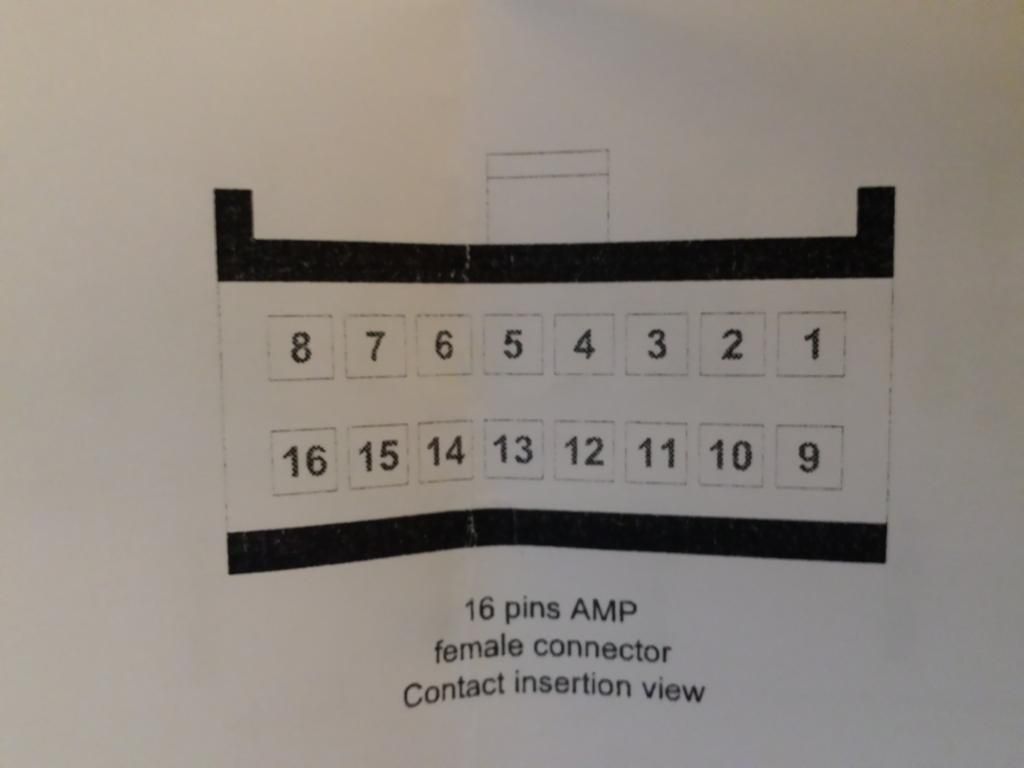
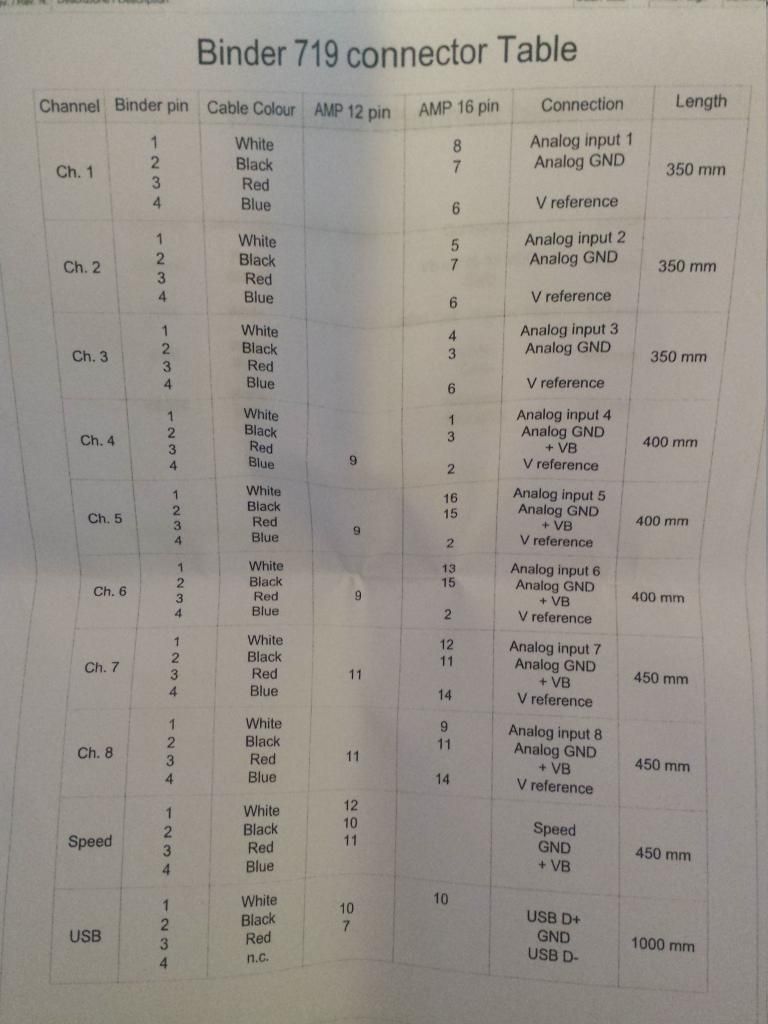

Next you must figure out your voltage to value. My sensor module reads 0-150psi. Voltage is 0.025 for every psi of pressure. So 0 psi is 0 volts and 150 psi is 3.75 volts.
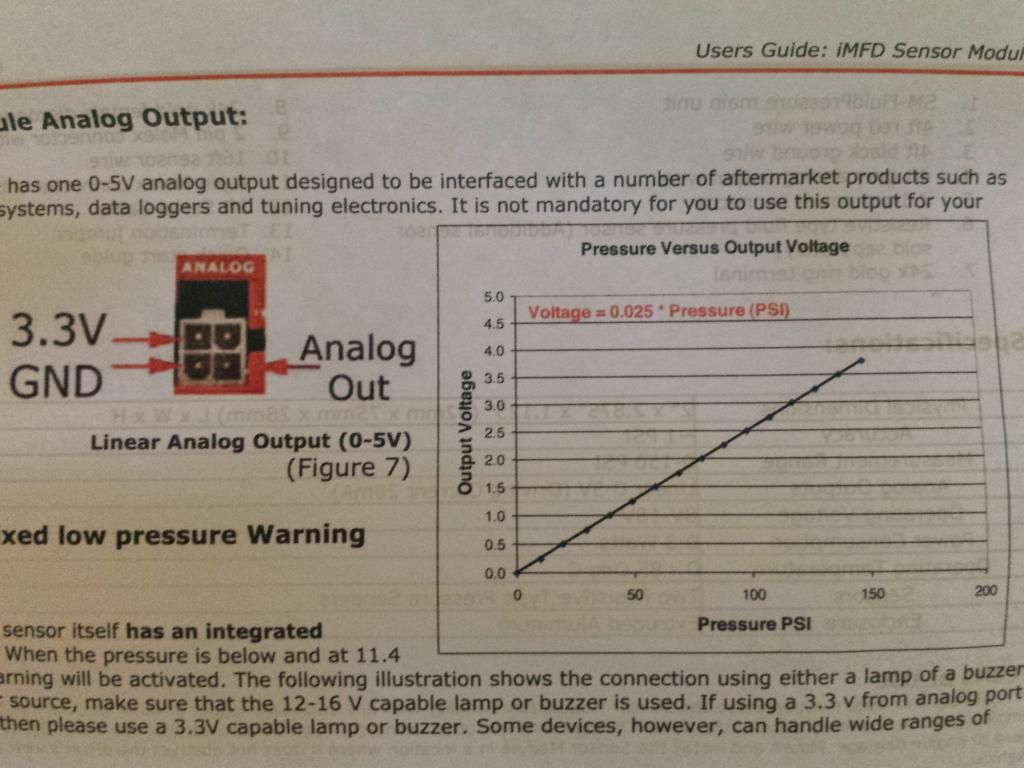
Next you must convert the volts to mV's. So 0 psi stays 0 mV and 150 psi is 3750 mV's. Next go into your customize sensor section and input these values liked I showed in the picture and make sure you press compute curve when your done and save. The rest will be explained in the AIM MXL instructions or you will have to find the multiple pdf file instructions on AIM's website.
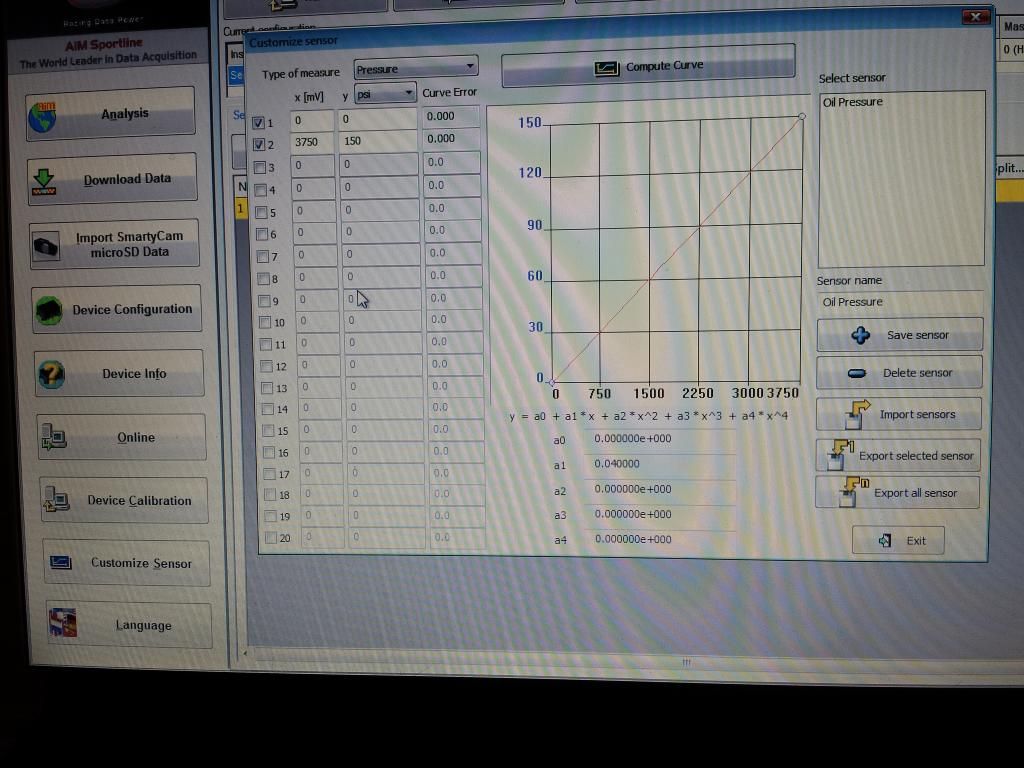
Next I will show you my mounting setup i went with for my AIM MXL. I bought the mounting plate off of ebay which is only offered in carbon fiber(I dont like the look of carbon fiber). Then I had a specialist cut and mold(bond) the carbon fiber to my factory ek cluster bezel and paint it black. Here it is.








The two pins you want to connect to on the S300 V3 board is IN+(IN- for AEM and INNOVATE) and GND(optional).
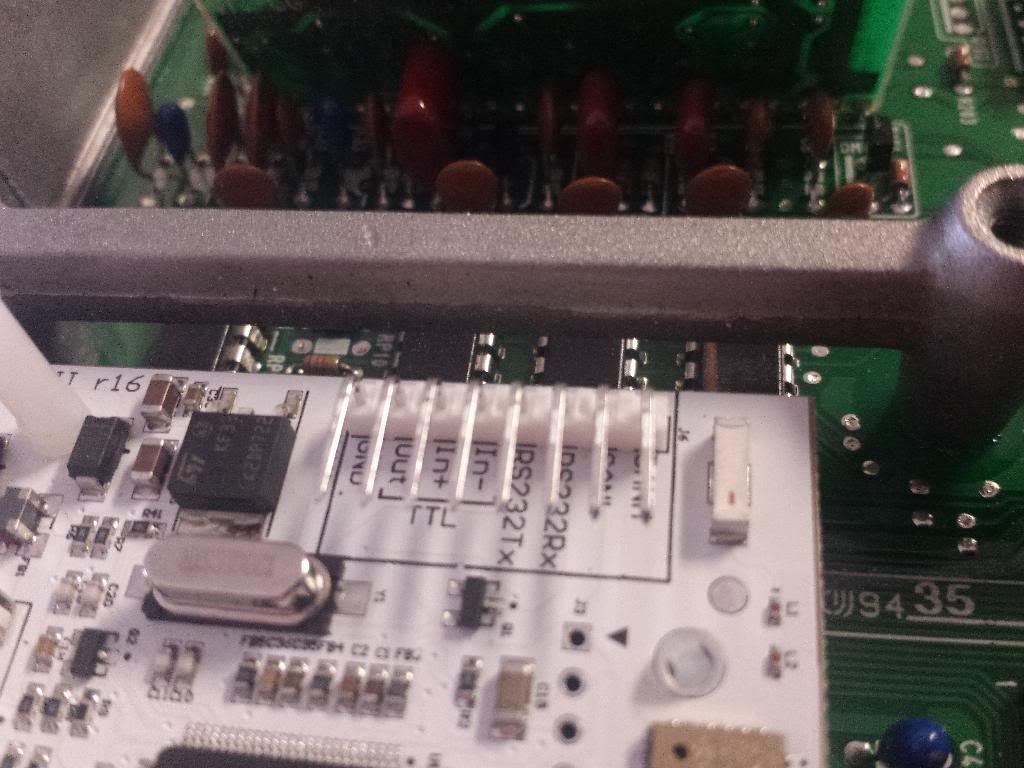
Use the supplied cable from hondata. Im using the first black(GND) and purple(IN+)
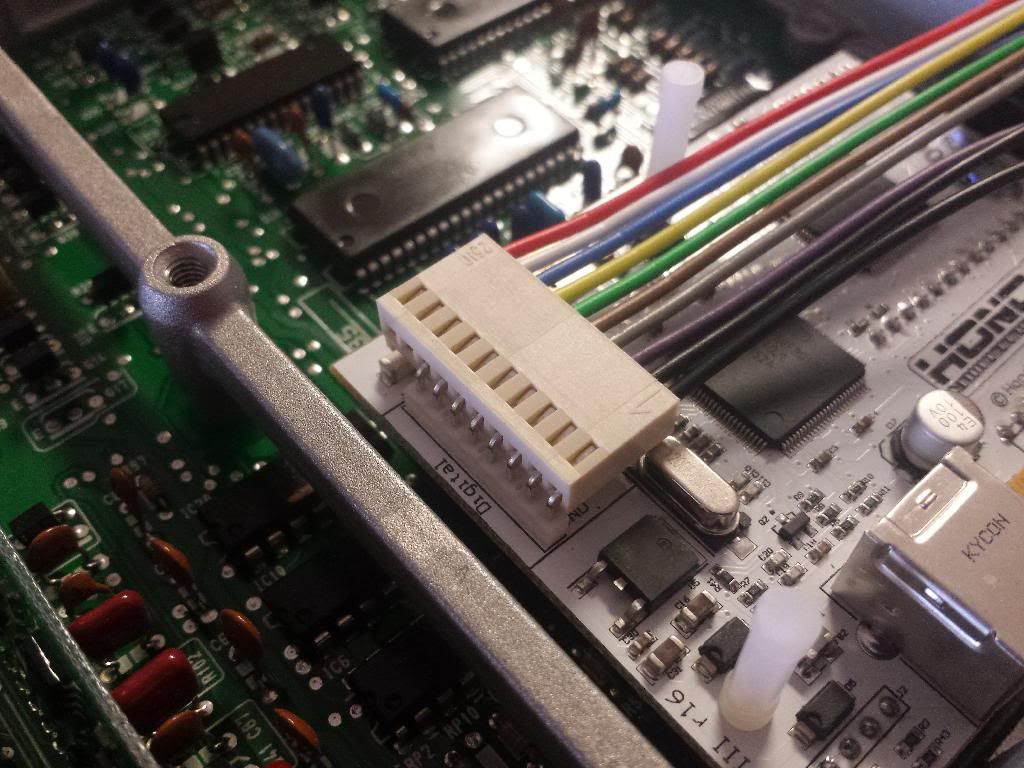
To make this work you will be using the tx port on the plx and the cable that goes in it. Cut one end of the cable and get the wires ready to test. The tip is tx(transmit), center is rx(receive) and the base is ground. Your wanting to use TX and ground(optional) only. Use a meter to test which wire is which, in my case red is TX and RX is white and ground is bare. There are two ways to find this out is continuity and voltage. TX should read close to 3.3v and Rx should not read any. So in my case red goes to purple(IN+) and the exposed ground goes to the first black(GND)
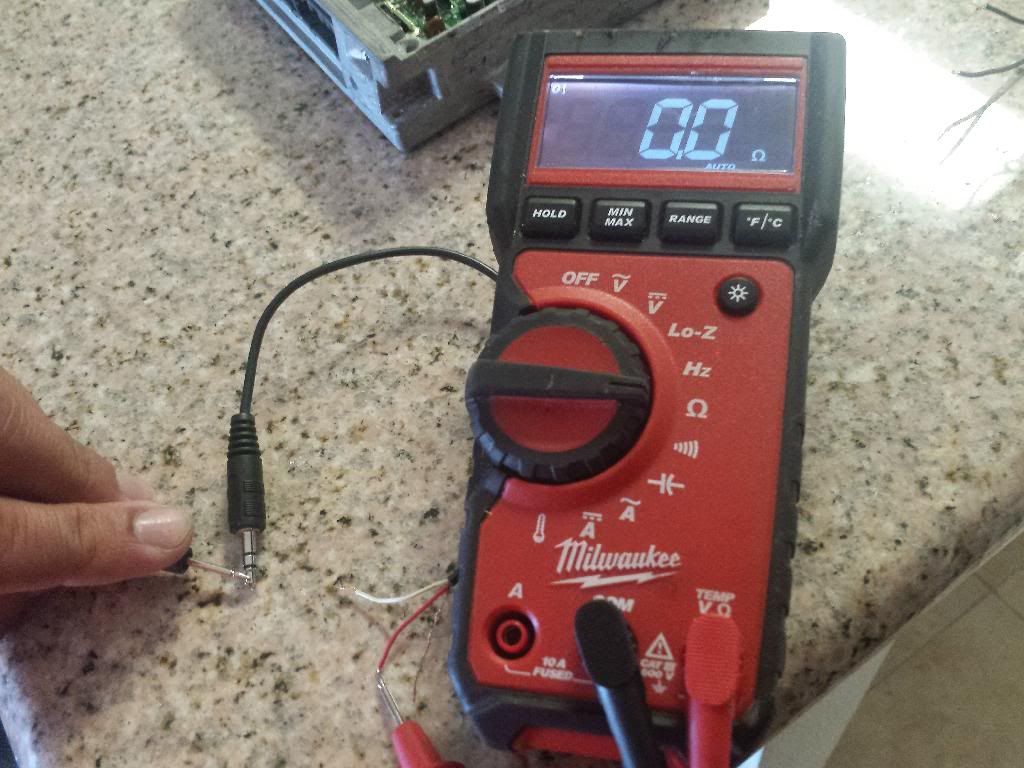



Go into SMANAGER, parameters, digital in/out, choose plx for the type, click on the 0 spot on the channel list, choose wideband air/fuel on the channel details.
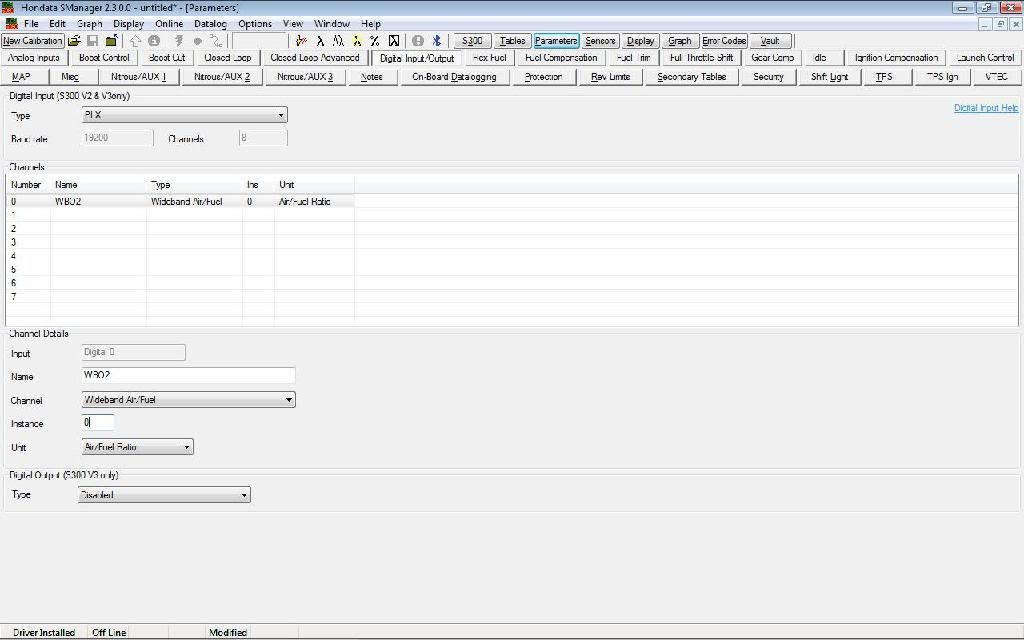
Next go to sensor setup in the options, scroll down to digital input 0 and click on it, change the display min to 10 and dispaly max to 20. dont worry about it saying volts, it will not read volts.
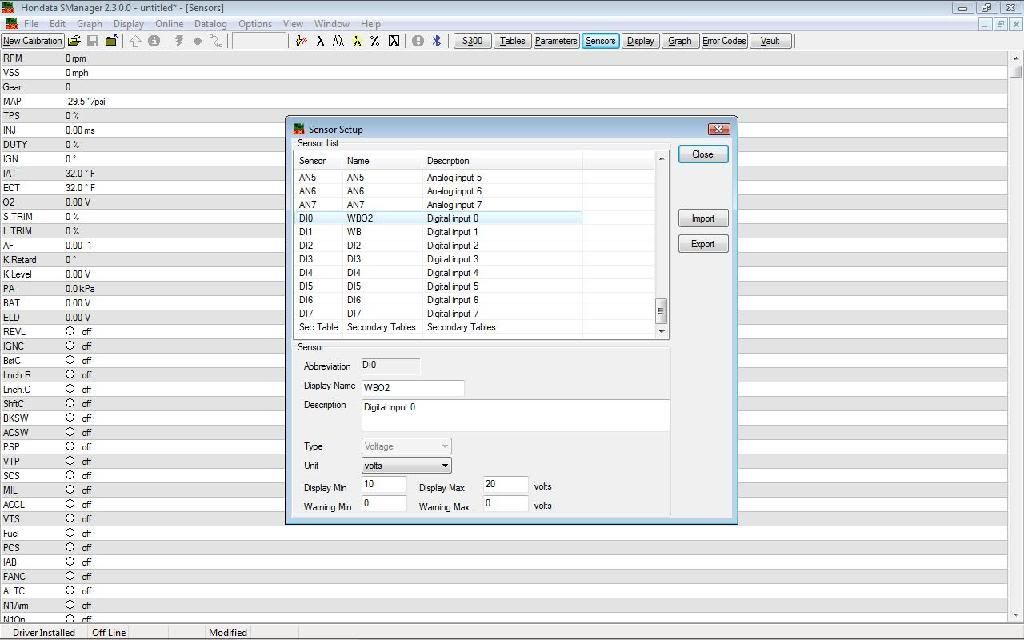
Next go to your display and put the sensor in the display to however you like it, it will be at the bottom of the list past the analog inputs, pick the digital 0. dont worry about it saying volts, it will not.
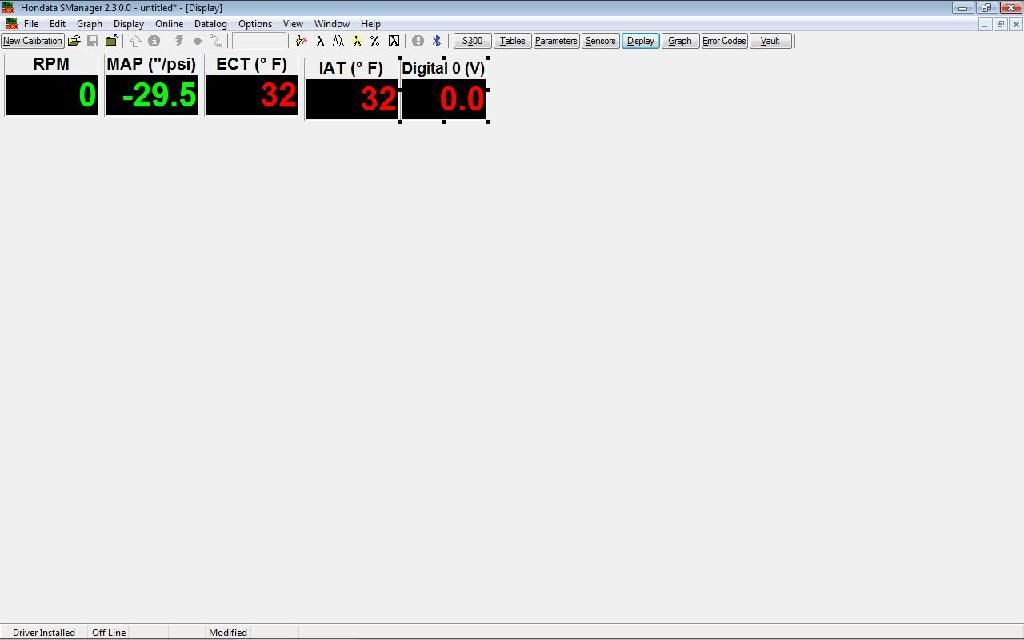
This was just a quick fast how to i decided to do to get the info out there for anyone else thats interested in doing this. if theres anything I missed, need correcting or if you want to add anything, feel free to do so. heres a quick vid of it working.
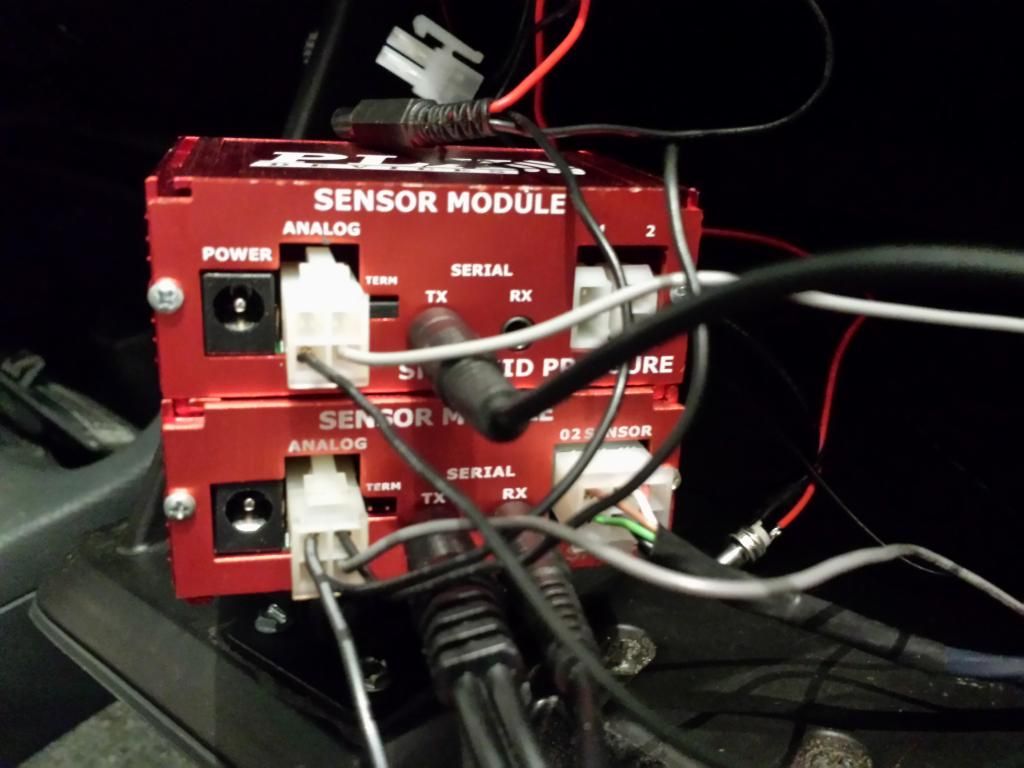
Next is setting it up in the smanager. The first sensor module in the daisy chain goes first on the digital input list. Since its a fluid pressure module, channel 1 which i have set for oil pressure is first overall on the list. Fluid pressure is next and the only thing different is you give it a instance number of 1, oil pressure instance number is 0. Wideband is third on the list and will have a instance number of 0 since its only a single channel. Naturally the rest the settings are obvious.
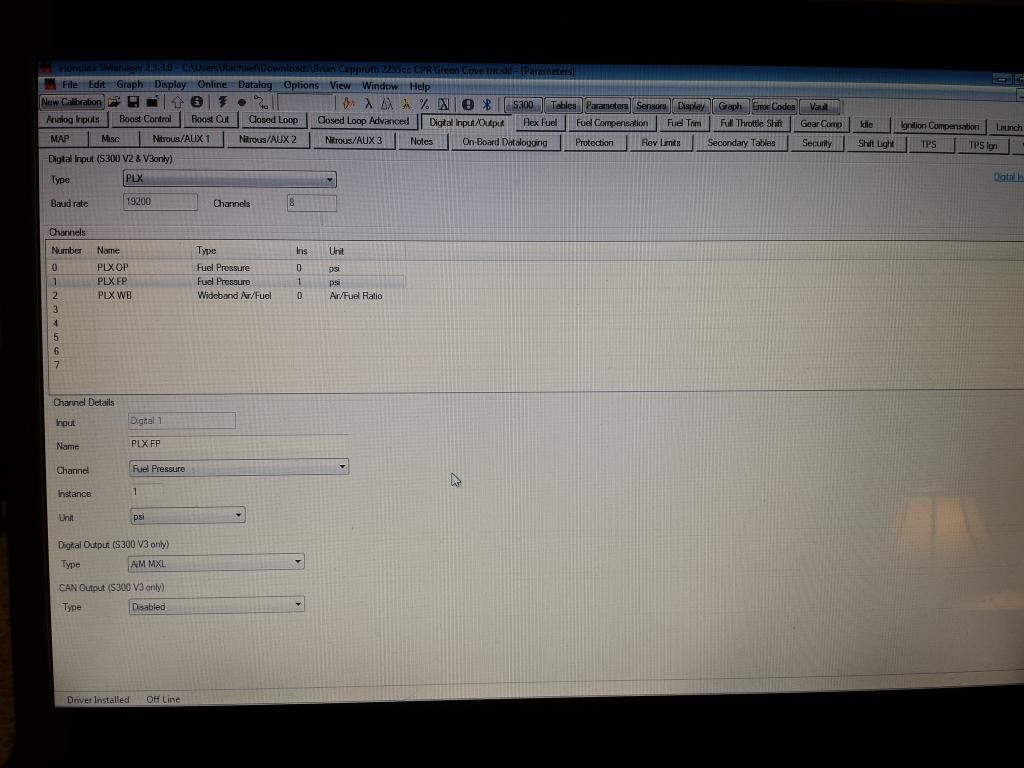
Heres the sensor settings, there pretty much the same as I explained before on my earlier post about the wideband.
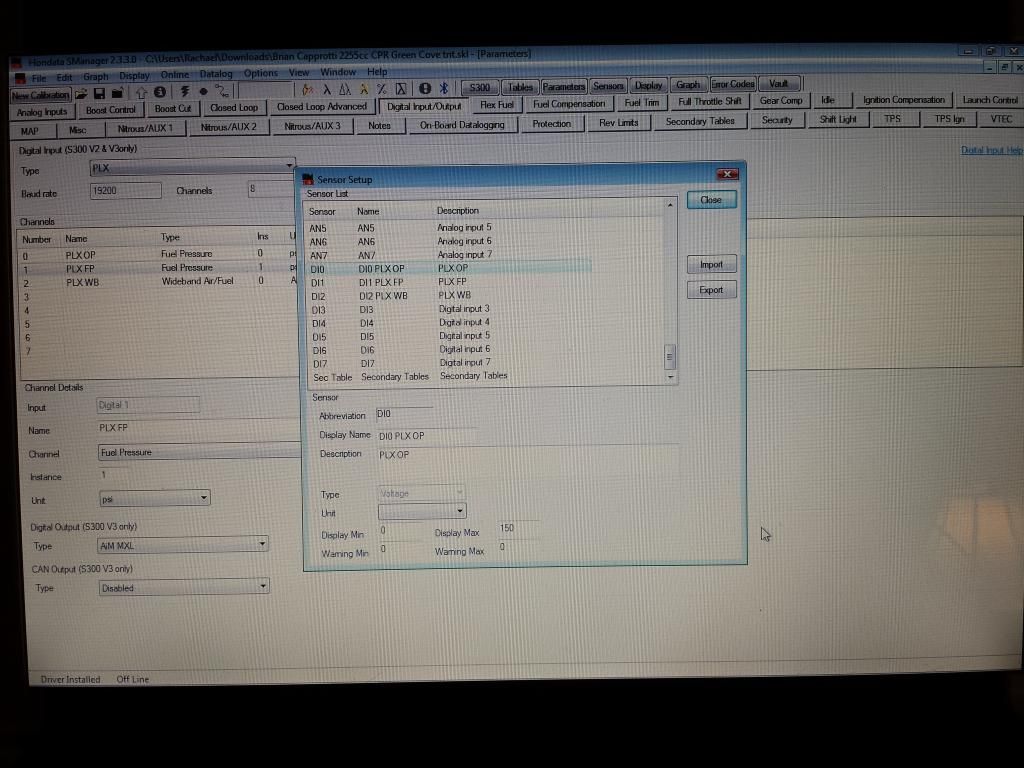
Here is a short rundown on how to hookup the Aim MXL to the S300. You hook the RS232rx of the AIM MXL to the RS232tx on the digital board. Go into smanager and pick AIM MXL in the digital input settings.The rest is power and ground. Thats all you need to do.
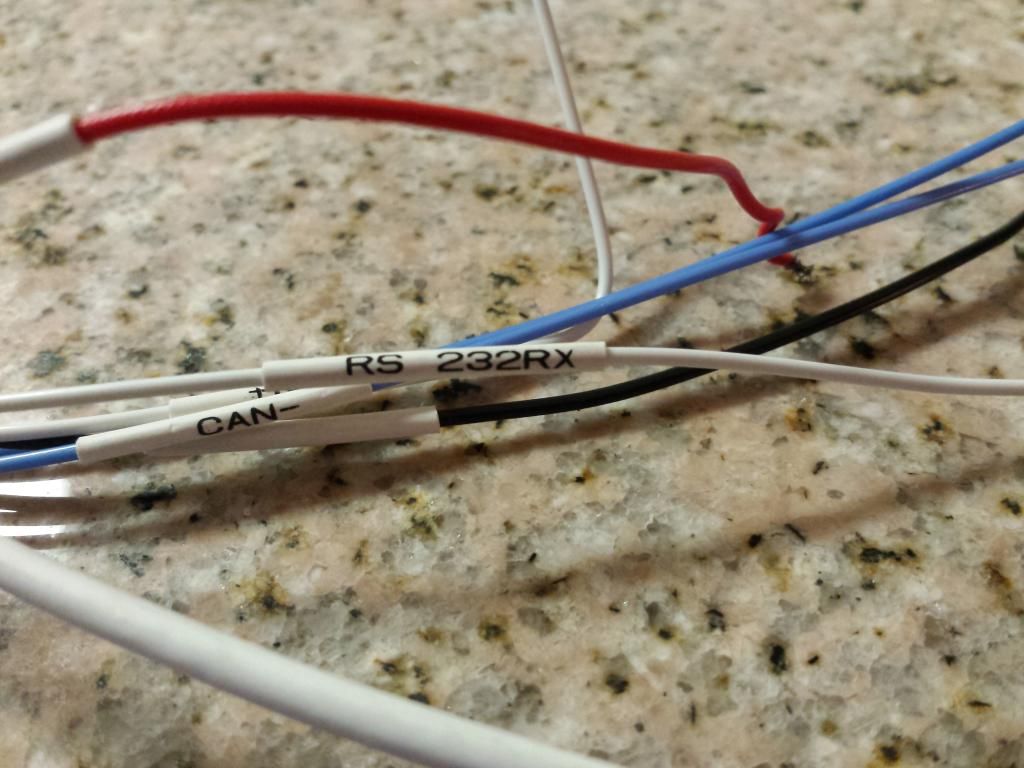
Next I will show you how to use the customize sensor feature in AIM MXL racestudio software. I will only explain this section cause its the most complicated part of setting up your AIM MXL if you choose to use this feature. The rest is up to you reading the instructions and learning how to use the racestudio software. When you learn it, its simple. The reason why im using the the customize sensor feature is because the only external sensor you wire into the s300 that the aim mxl will display is wideband. I want the aim mxl to display my oil pressure and fuel pressure so you have to use the analog inputs on the back of the aim mxl. Here is the pin layout and plug i pinned out. Im only pinned it for three analog inputs and analog grounds. I will be using channel 1,2,3 for now. 0-5v only. I will have to buy another fluid pressure sensor module cause the sensor module only has one analog output.
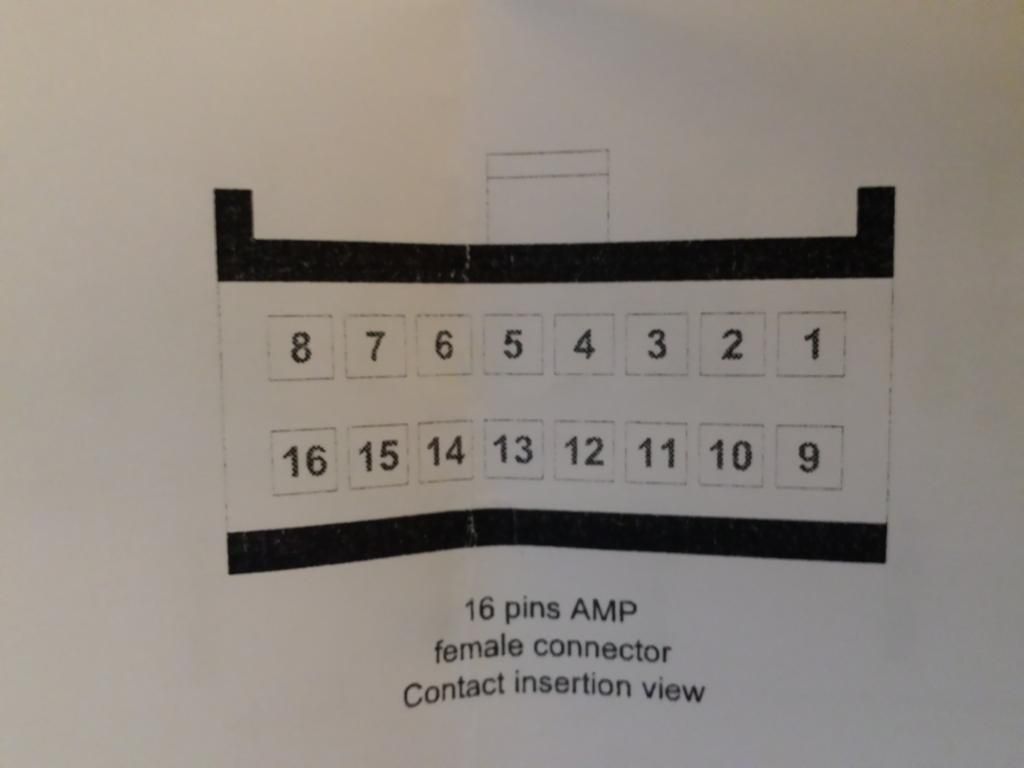
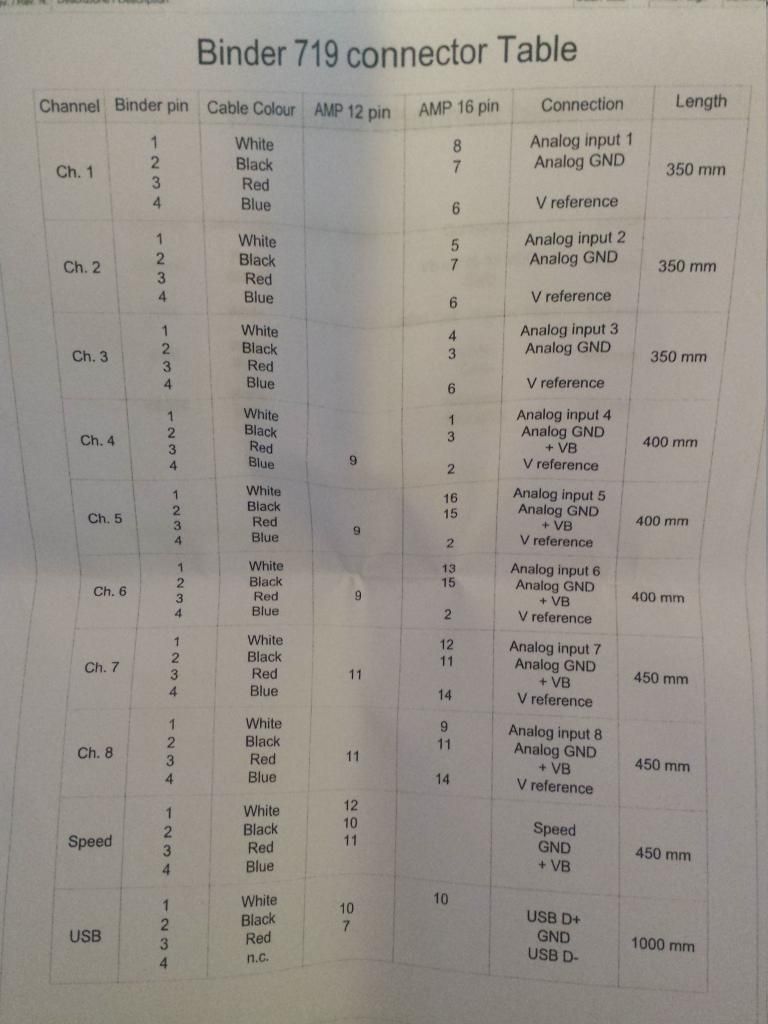

Next you must figure out your voltage to value. My sensor module reads 0-150psi. Voltage is 0.025 for every psi of pressure. So 0 psi is 0 volts and 150 psi is 3.75 volts.
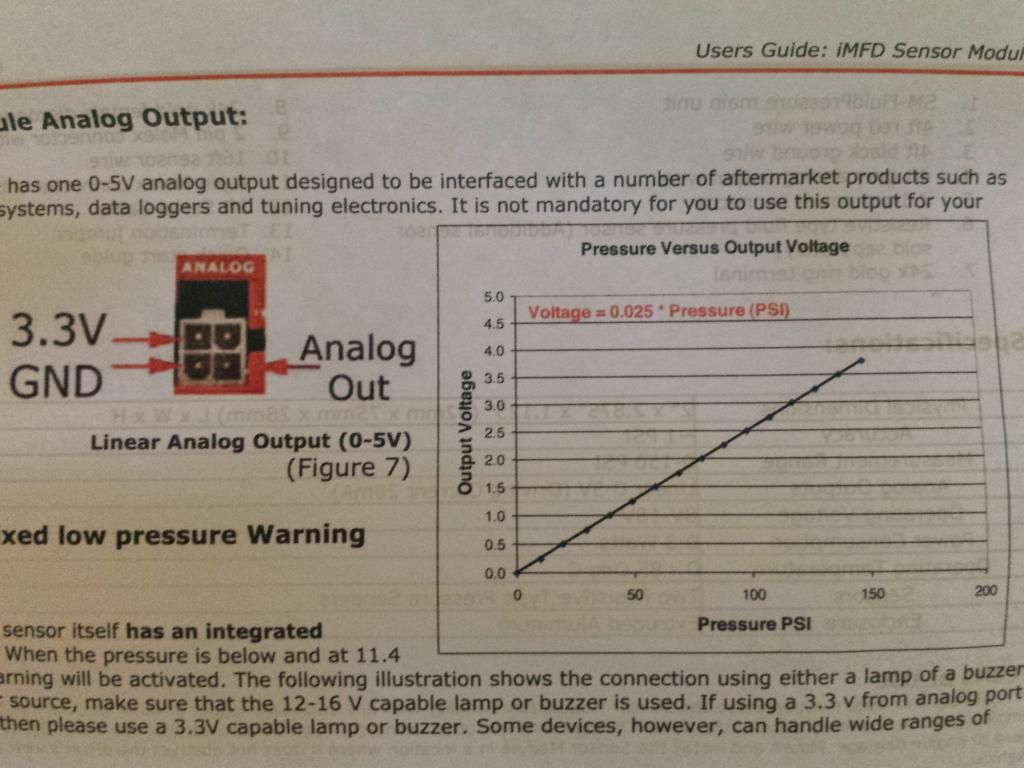
Next you must convert the volts to mV's. So 0 psi stays 0 mV and 150 psi is 3750 mV's. Next go into your customize sensor section and input these values liked I showed in the picture and make sure you press compute curve when your done and save. The rest will be explained in the AIM MXL instructions or you will have to find the multiple pdf file instructions on AIM's website.
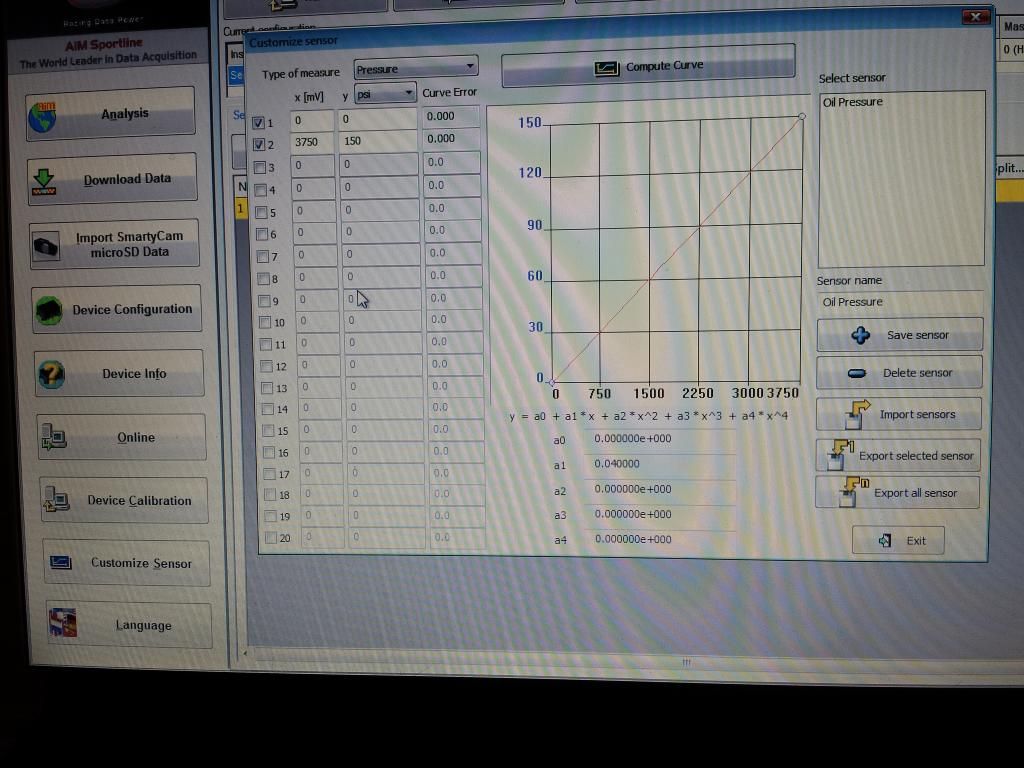
Next I will show you my mounting setup i went with for my AIM MXL. I bought the mounting plate off of ebay which is only offered in carbon fiber(I dont like the look of carbon fiber). Then I had a specialist cut and mold(bond) the carbon fiber to my factory ek cluster bezel and paint it black. Here it is.








Last edited by seelback; 08-17-2014 at 08:06 AM.
#2
DO IT ON ALL FOURS
Thanks for taking the time to briefly explain this. I personally used a jack that could be soldered to. My question is wouldn't you need to connect TX and RX in a daisy chain setup since the V3 board "talks back"? When I get to that point I will be maxing out the 8 digital inputs with 4 O2 and 4 EGT PLX units that I already have.
#3
Honda-Tech Member
Thread Starter
Join Date: Dec 2006
Location: Jacksonville, Florida, United States
Posts: 742
Likes: 0
Received 1 Like
on
1 Post
Yes you can do that. Hondata tells you how to put them in a daisy chain. If I find it I will put in this thread.
#4
DO IT ON ALL FOURS
I know you can daisy chain them hence the reason for having 8 digital inputs (this has been around before V3), I am wondering if you have to hook up rx AND tx for V3 since V2 didn't talk to the ECU on these inputs. Hondata also says you can have the Flex Fuel sensor and still have 8 inputs even though it isn't explained very well anywhere. I guess I should make yet another thread over there.
#5
Honda-Tech Member
Thread Starter
Join Date: Dec 2006
Location: Jacksonville, Florida, United States
Posts: 742
Likes: 0
Received 1 Like
on
1 Post
I know you can daisy chain them hence the reason for having 8 digital inputs (this has been around before V3), I am wondering if you have to hook up rx AND tx for V3 since V2 didn't talk to the ECU on these inputs. Hondata also says you can have the Flex Fuel sensor and still have 8 inputs even though it isn't explained very well anywhere. I guess I should make yet another thread over there.
Trending Topics
#10
Honda-Tech Member
Thread Starter
Join Date: Dec 2006
Location: Jacksonville, Florida, United States
Posts: 742
Likes: 0
Received 1 Like
on
1 Post
thanks for the write up.. Just wondering though i just got the new v3 and i am about to setup my AEM wideband. i followed these instructions originally
http://www.hondata.com/help/smanager...g_wideband.htm
Now i dont understand if i should leave it the same as before or connect it digitally. What are the benefits of digital can i just connect the white wire which is signal out from AEM to the signal in on the Hondata? And to be honest it never worked like i should but then again im still sorting out the bugs of this build. Seemed to alays run in the high AFR range above 14.7?? any suggestions?
http://www.hondata.com/help/smanager...g_wideband.htm
Now i dont understand if i should leave it the same as before or connect it digitally. What are the benefits of digital can i just connect the white wire which is signal out from AEM to the signal in on the Hondata? And to be honest it never worked like i should but then again im still sorting out the bugs of this build. Seemed to alays run in the high AFR range above 14.7?? any suggestions?
Last edited by seelback; 05-07-2014 at 11:17 AM.
#11
I am using the 30-4100 digital wideband. i just checked over the connections and all i did was replace the stock o2 with the AEM unit. It has 3 wires (black/red/white) red went to the fuse box black was grounded right next to the fuse box and white was ran to the AN0 on the Anolog connections in the s300 V2. I got my S300 V3 yesterday and notced i now have a new digital connection. Then i found this post. So yeah thats where i am i was going to connect it as before but im not sure if it was ever working correctly. I never adjusted the voltage offset either..
#12
Honda-Tech Member
iTrader: (1)
Very cool. As a rabid supporter of NepTune/Moates, I have to admit that this is a leg up for Hondata. There's so much that can be done once you start talking back and forth on serial.
#13
Honda-Tech Member
Thread Starter
Join Date: Dec 2006
Location: Jacksonville, Florida, United States
Posts: 742
Likes: 0
Received 1 Like
on
1 Post
You should have a blue wire that puts out a serial signal, which is what you need to connect to the digital side of the board. Make sure you have a in-line fuse wired in to your main power going to your aem wideband with a 5 amp fuse.
http://www.aemelectronics.com/digital-wideband-air-fuel-gauge-745
Click on the pdf file in this link for full instructions and wiring for your aem wideband. Like I said you should have a blue wire.
http://www.aemelectronics.com/digital-wideband-air-fuel-gauge-745
Click on the pdf file in this link for full instructions and wiring for your aem wideband. Like I said you should have a blue wire.
#14
Hmmm i must have missed that blue wire.. But only because of the crappy Hondata instructions. so run an inline fuse for safety and connect the blue wire to ? andwhat about the white wire ?
#15
Honda-Tech Member
Thread Starter
Join Date: Dec 2006
Location: Jacksonville, Florida, United States
Posts: 742
Likes: 0
Received 1 Like
on
1 Post
The inline fuse is for the main power for the aem. I have my Main power for my plx wideband coming from the fuse box. And it comes on with ignition key in the on position. No the only wire you need to use is the blue wire. Blue wire from the aem should go to the IN- on the hondata board.
#16
ok thanks man when i get a chance i will rewire it all. I dont keep my car at my house so i need to wait til next week and get it done. Im dieing to use the V3 i just got. I already checked out the Bluetooth with my iphone it was pretty accurate just a lil bit of lag but i expected it. It has many features i havent explored yet. Ill come back once i have it all ready..
#17
ok thanks man when i get a chance i will rewire it all. I dont keep my car at my house so i need to wait til next week and get it done. Im dieing to use the V3 i just got. I already checked out the Bluetooth with my iphone it was pretty accurate just a lil bit of lag but i expected it. It has many features i havent explored yet. Ill come back once i have it all ready..

theres my bucket

theres my bucket
#18
Honda-Tech Member
Thread Starter
Join Date: Dec 2006
Location: Jacksonville, Florida, United States
Posts: 742
Likes: 0
Received 1 Like
on
1 Post
ok thanks man when i get a chance i will rewire it all. I dont keep my car at my house so i need to wait til next week and get it done. Im dieing to use the V3 i just got. I already checked out the Bluetooth with my iphone it was pretty accurate just a lil bit of lag but i expected it. It has many features i havent explored yet. Ill come back once i have it all ready..

theres my bucket

theres my bucket
#19
hey there, IWas about to connect the wideband today and started to double check if i should just connect the blue (serial) wire from the aem to the s300 v3 Digital ( IN- )?? So i read the aem instructions and it says the blue (serial) wire is supposed to be connected to a (RS-232 com port for hyper-terminal data logging)? So now im confused i dont want to burn the damn s300??
When i connect the cables that came with the s300 v3 to the digital connector (6) to be exact. the grey wire is ( IN- ) should the blue wire connect here ot to where it says (RS-232rx)(RS-232-tx) ????
When i connect the cables that came with the s300 v3 to the digital connector (6) to be exact. the grey wire is ( IN- ) should the blue wire connect here ot to where it says (RS-232rx)(RS-232-tx) ????

#20
Honda-Tech Member
Thread Starter
Join Date: Dec 2006
Location: Jacksonville, Florida, United States
Posts: 742
Likes: 0
Received 1 Like
on
1 Post
Hondata says to use IN- for aem widebands. Since the aem blue wire sends a serial signal it wont damage anything. you definitely cant use rs-232-tx cause thats a transmition side of the rs232, rs232rx is receive. hondata says nothing about using rs232rx. put a meter on the aem blue wire to make sure its under 5 volts, im assuming it will be under 5 volts.
#21
Honda-Tech Member
Thread Starter
Join Date: Dec 2006
Location: Jacksonville, Florida, United States
Posts: 742
Likes: 0
Received 1 Like
on
1 Post
http://hondata.com/help/smanager/index.html
click on windows, then then parameters window, then digital input parameters
click on windows, then then parameters window, then digital input parameters
#22
Honda-Tech Member
wow thanks man for doing this. I was going to try the plx unit for the wideband but I was not sure how it all wired up. this is great info. if you do more for the daisy chain post up lots of pics as well.
#23
Honda-Tech Member
Thread Starter
Join Date: Dec 2006
Location: Jacksonville, Florida, United States
Posts: 742
Likes: 0
Received 1 Like
on
1 Post
 sit tight and I will have more info up soon and hopefully some Aim digital dash display info as well here in the next month
sit tight and I will have more info up soon and hopefully some Aim digital dash display info as well here in the next month
#24
Honda-Tech Member
can you explain the difference between digital and analog uses on the s300 board?
im not sure when digital or analog would be used.
im not sure when digital or analog would be used.
#25
Honda-Tech Member
Join Date: Jul 2004
Location: nothing is real unless it is observed
Posts: 5,957
Likes: 0
Received 0 Likes
on
0 Posts
Digital will give a more accurate datalog, but it cannot be used for closed loop corrections

