Wideband datalog Charts Tends to display "Spikes" in its file. Cause?
#1
Honda-Tech Member
Thread Starter
Hey guys, this is something I have had a problem with for a while now but never tried to figure out. Finally want to get this working properly so I can use this to help me improve my tune.
First off, I am trying to connect my MTX-L Wideband to my P28, chipped on Crome. The MTX-L guage itself works fine, easy to read and no jumping numbers. Once I hook up the yellow 0-5v output to the O2 input on my jumper harness, the reading is all over the place. Constant spikes between the actual reading and jumping about 3-4 whole digits above. Say the gauge is reading 14.0, the ECU is seeing spikes from 14.0 to around 18.0. VERY fast spikes, and non stop. I will try to post a screenshot later.
Currently I am using Tunerview for android to datalog, but I also have a Neptune RTP setup that I am about to switch over to, and it is showing me the same thing. I have tried reading the output of the yellow wire with my Fluke DMM and it appears to be normal. But im not sure if it can read fast enough to see the spikes.
Any help is appreciated!
First off, I am trying to connect my MTX-L Wideband to my P28, chipped on Crome. The MTX-L guage itself works fine, easy to read and no jumping numbers. Once I hook up the yellow 0-5v output to the O2 input on my jumper harness, the reading is all over the place. Constant spikes between the actual reading and jumping about 3-4 whole digits above. Say the gauge is reading 14.0, the ECU is seeing spikes from 14.0 to around 18.0. VERY fast spikes, and non stop. I will try to post a screenshot later.
Currently I am using Tunerview for android to datalog, but I also have a Neptune RTP setup that I am about to switch over to, and it is showing me the same thing. I have tried reading the output of the yellow wire with my Fluke DMM and it appears to be normal. But im not sure if it can read fast enough to see the spikes.
Any help is appreciated!
#2
Honda-Tech Member
Join Date: May 2008
Location: Southern Oregon
Posts: 1,892
Likes: 0
Received 0 Likes
on
0 Posts
Sounds like your wideband has a bad ground. If you switch to the demon 2 you can ground your wideband directly to the emulator where the extra outputs are. I'm about to do this myself. You can also try grounding to the thermostat housing were the ecu is grounded, but I think directly to the emulator would have the best results.
#3
Honda-Tech Member
Thread Starter
Ran a temporary second ground out to G101 and it did improve the problem, but its still there. About half as bad now. Going to keep messing with the ground and see if I can get it any better.
Currently, the MTX-L is getting power from A25 and ground from A24, as instructed by Xenocron's DIY wideband setup guide.
Currently, the MTX-L is getting power from A25 and ground from A24, as instructed by Xenocron's DIY wideband setup guide.
#4
Honda-Tech Member
Thread Starter
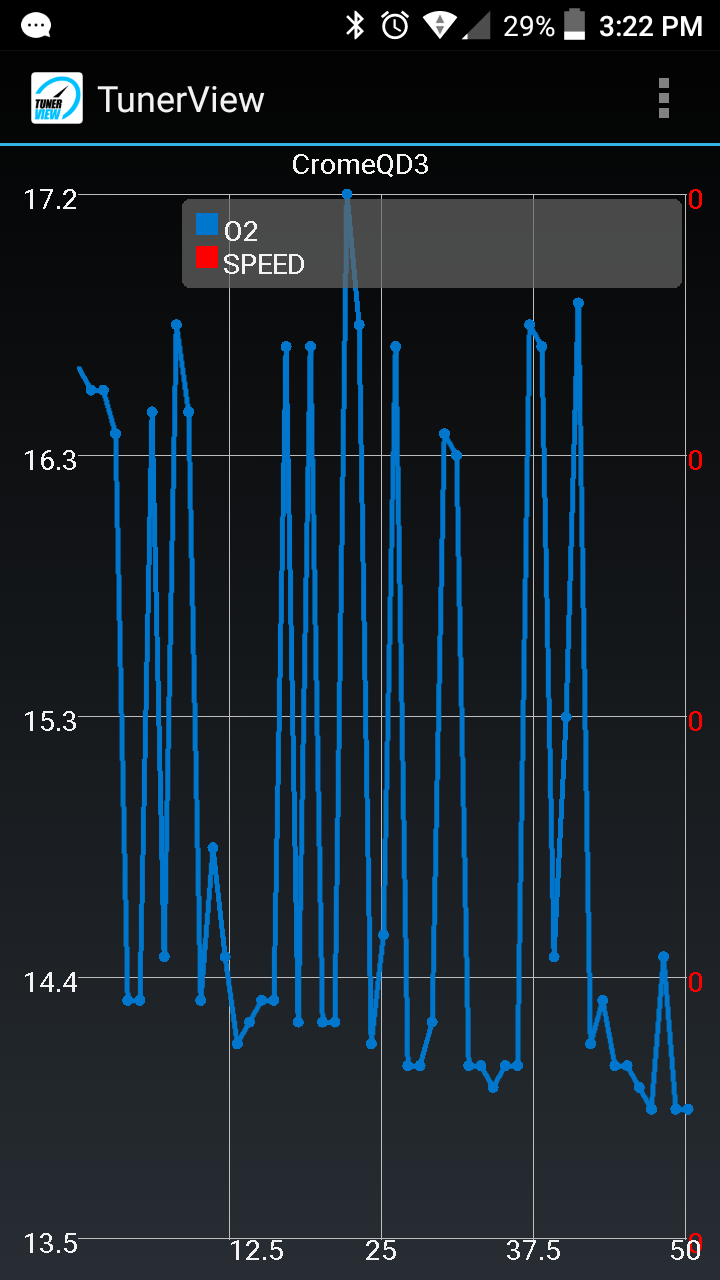

Top one is how it has been since ive installed the gauge. Bottom on is with the added secondary grpund wire foing straight to G101.
#5
Honda-Tech Member
Join Date: May 2008
Location: Southern Oregon
Posts: 1,892
Likes: 0
Received 0 Likes
on
0 Posts
I think this confirms it's a grounding problem. I would do just on ground for the wideband, directly to the emulator if possible. More info linked below.
https://en.m.wikipedia.org/wiki/Grou...p_(electricity)
https://en.m.wikipedia.org/wiki/Grou...p_(electricity)
#6
Honda-Tech Member
Thread Starter
I am not running an emulator on this ecu. This is just chipped on crome. I have a neptune setup that I have plugged in and saw the same issue on it.
#7
Honda-Tech Member
Join Date: May 2008
Location: Southern Oregon
Posts: 1,892
Likes: 0
Received 0 Likes
on
0 Posts
Also I wonder if switching the ground from a24 to a26 will make a difference with your current setup. I know the factory wiring splits the grounds. Hamotorsports instructions say to use a26 for the wb ground, I wonder if that one will work any better.
Trending Topics
#8
Honda-Tech Member
Thread Starter
Ok, finally had some time to mess with this. Grounding the wideband to the emulator did help quite a bit, but I am still seeing fluctuations higher than I would expect. The gauge was reading very steady around 14.2-14.4 at idle, no jumping or switching quickly. But the datalog still showed fluctuations between 14.2-14.7, and the graph was very wavy.
Now, maybe this is as good as it gets? I have never done this before so I am not sure how smooth it should be. But seeing as all the other sensors give very smooth and precise readings, I am not sure why the wideband could not do the same.
Also, If grounding to the emulator board is the way to go, how can I make it a cleaner install? I would rather not have 1 stray wire running under the ecu lid somewhere. Is there a certain ecu pin I could ground to that would be equivalent?
Now, maybe this is as good as it gets? I have never done this before so I am not sure how smooth it should be. But seeing as all the other sensors give very smooth and precise readings, I am not sure why the wideband could not do the same.
Also, If grounding to the emulator board is the way to go, how can I make it a cleaner install? I would rather not have 1 stray wire running under the ecu lid somewhere. Is there a certain ecu pin I could ground to that would be equivalent?
#9
Honda-Tech Member
Join Date: Jan 2015
Location: Buenos Aires, Argentina
Posts: 168
Likes: 0
Received 0 Likes
on
0 Posts
Analog output readings should be as smooth as the gauge shows. How do you set up the wideband input on the chip?
#10
Honda-Tech Member
Thread Starter
#12
Honda-Tech Member
Thread Starter
Thread
Thread Starter
Forum
Replies
Last Post




